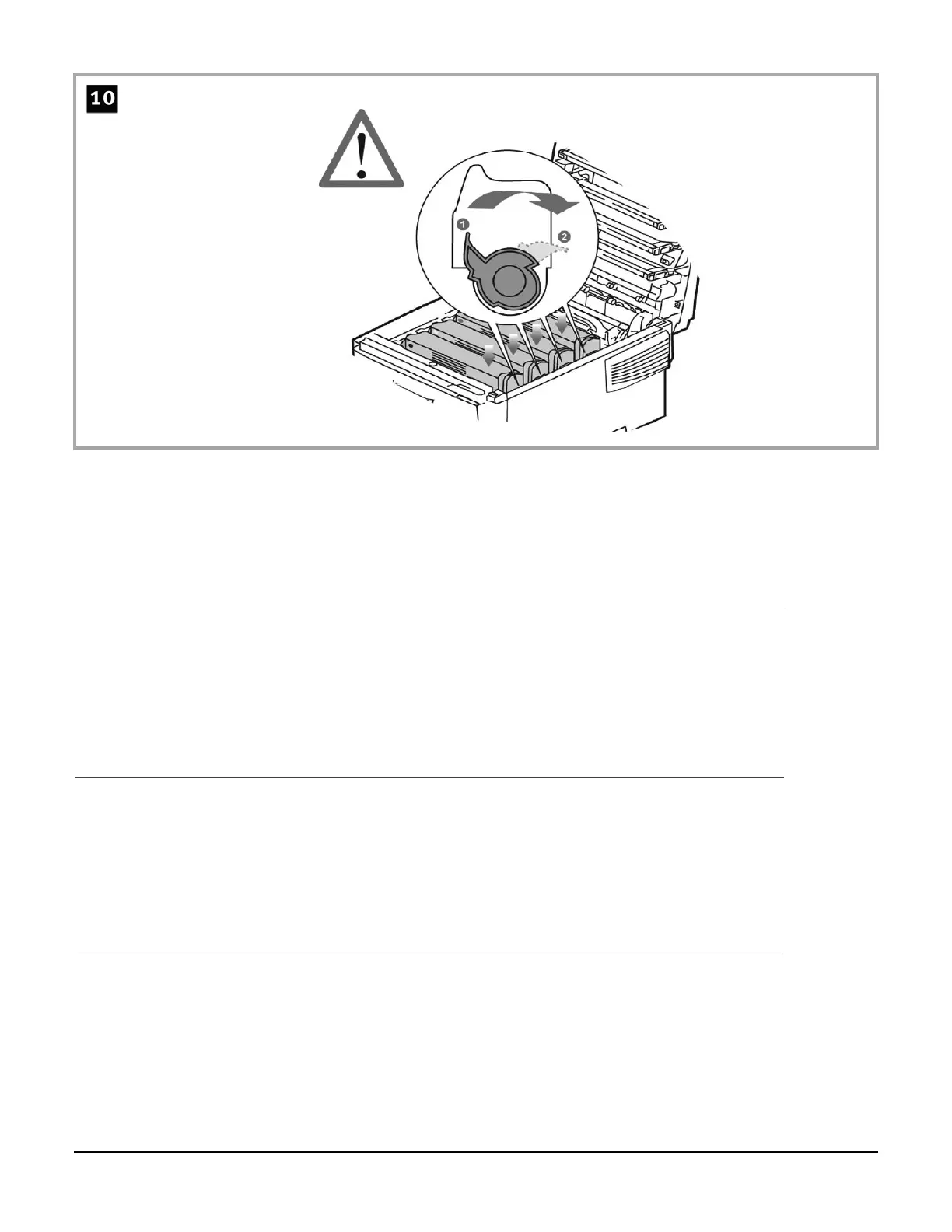13
English
Français
Español
Português
1.Push the lock lever toward the back of the printer as far as it will go.
2.Repeat these steps for each of the remaining toner units.
Important!
If TONER SENSOR ERROR appears when you turn on the printer, the lever for
the toner cartridge color indicated is not pushed all the way back.
1.Puis poussez le levier de verrouillage vers l'arrière de l'imprimante, jusqu'à butée.
2.Répétez le processus pour chaque les cartouches de toner.
Importante!
Si TONER SENSOR ERROR (ERREUR CAPTEUR TONER) s'affiche lorsque
l'imprimante est mise sous tension, le levier de la cartouche de toner couleur indiquée
n'a pas été complètement poussé jusqu'à butée.
1.Luego empuje la palanca de fijación hacia la parte posterior de la impresora,
todo lo
que sea posible
.
2.Repita estos pasos para instalar los cartuchos de tóner.
¡Importante!
Si aparece el mensaje TONER SENSOR ERROR [ERROR DEL SENSOR DE
TÓNER] cuando enciende la impresora, la palanca del cartucho del color indicado no está
completamente colocado hacia atrás.
1.Empurre a alavanca de travamento rumo à parte posterior da impressora o máximo
que puder.
2.Repita estas etapas para os cartuchos de toner.
Importante!
Se a mensagem TONER SENSOR ERROR [Erro no sensor de toner] aparecer
quando a impressora for ligada, a alavanca do cartucho de toner da cor indicada não foi
empurrada totalmente para trás da impressora.
