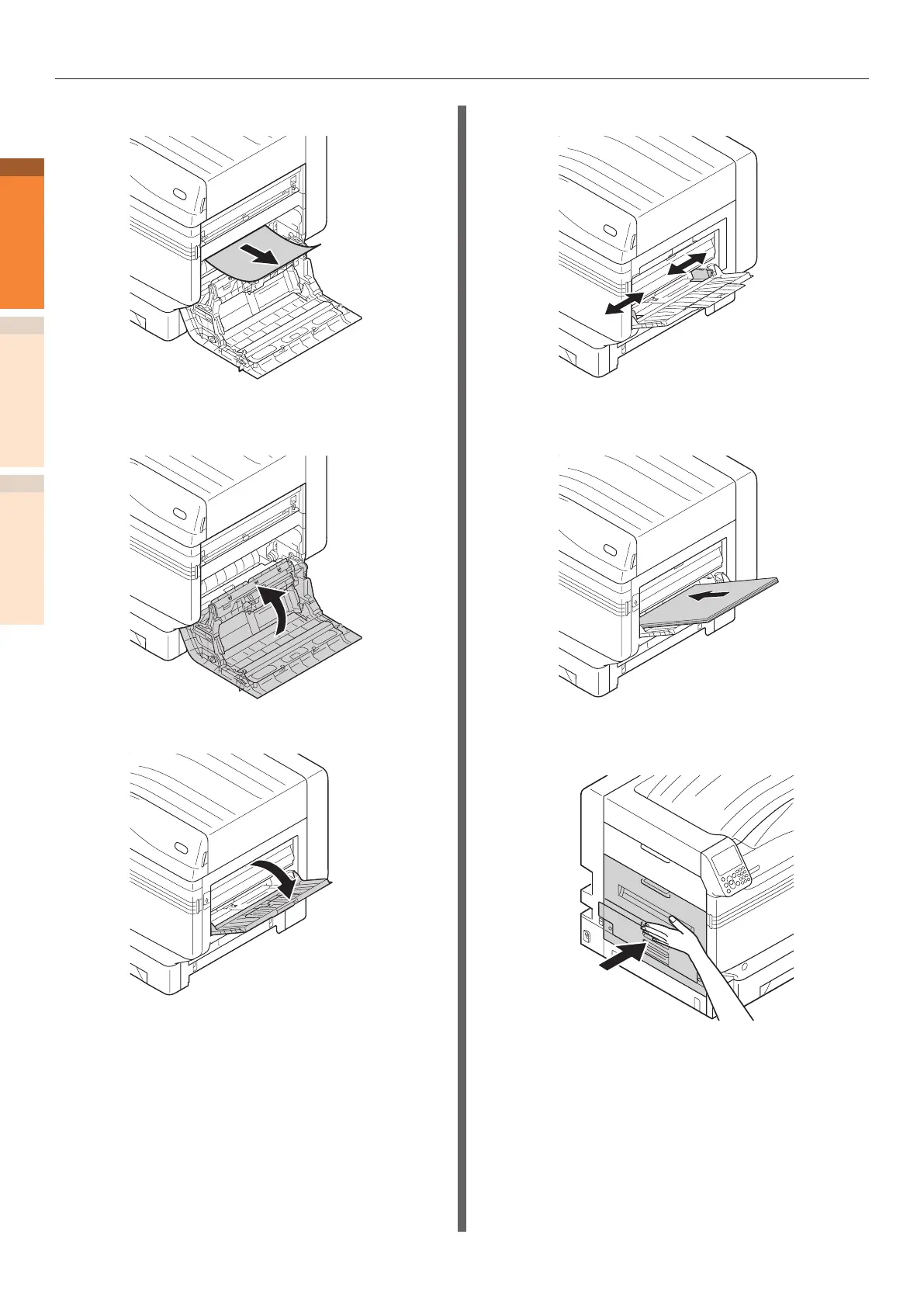- 18 -
Atolamento de papel
Solução de problemas
1
2
ÍndiceManutenção
13
Remover lentamente o papel restante.
14
Fechar a tampa lateral direita da
bandeja.
15
Abra o tabuleiro MP.
16
Alinhar a guia do papel com o papel.
17
Ajustar o lado de impressão para o
papel removido para o lado para cima.
18
Colocar a unidade de saída de volta na
impressora.
