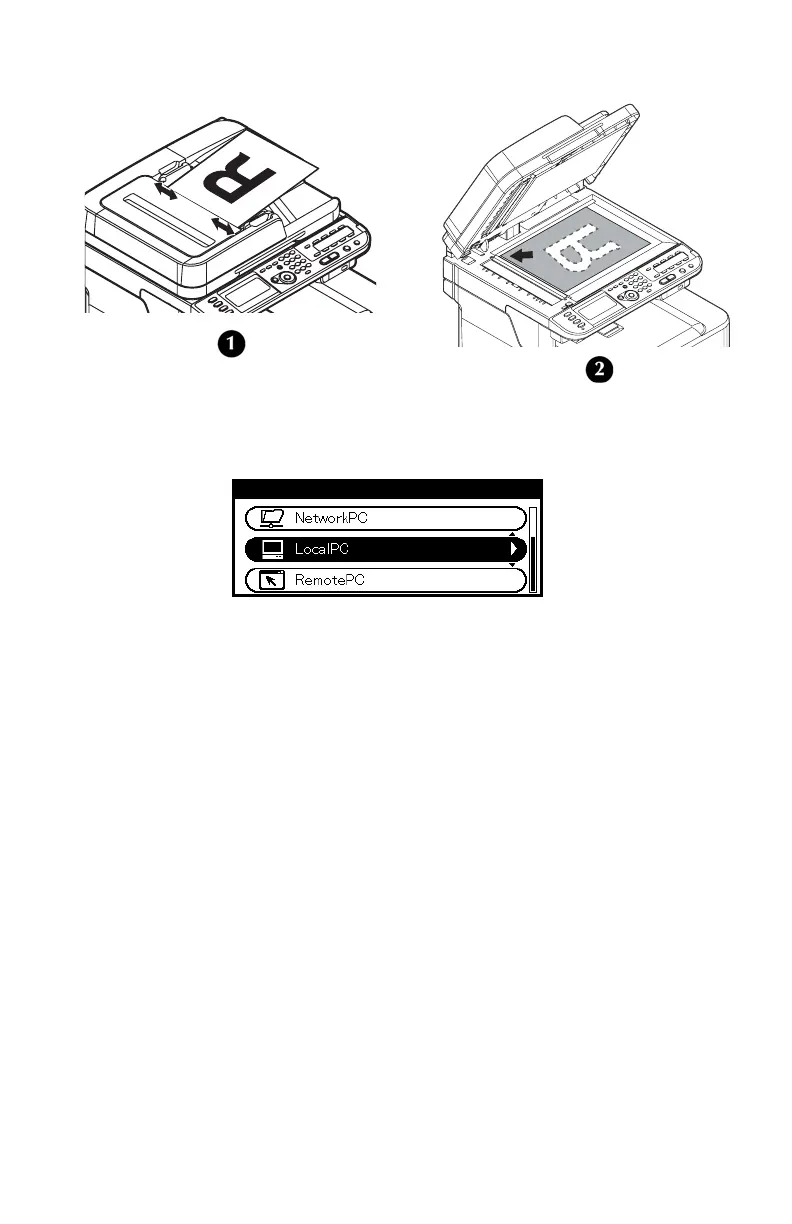135 – Numérisation
MC361/MC561 Guide de l’utilisateur de base
2 Placez votre document avec la face imprimée vers le haut dans
l’AAD (1) ou face vers le bas sur la vitre (2).
3 Appuyez sur la touche fléchée vers le bas pour accéder à
[LocalPC] (PC local), puis appuyez sur <OK>.
• Si le paramètre réseau TWAIN est défini sur Disable
(Désactivé), passez à l’étape 5.
4 Appuyez plusieurs fois sur la touche fléchée vers le bas pour
accéder à [From USB interface] (Depuis l’interface USB), puis
appuyez sur <OK>.
5 Appuyez plusieurs fois sur la touche fléchée vers le bas pour
accéder à [Select a connecting PC] (Sélectionner un PC de
connexion), puis appuyez sur la touche fléchée vers la droite.
6 Appuyez plusieurs fois sur la touche fléchée vers le bas pour
accéder à [Select an application] (Sélectionner une application),
puis appuyez sur la touche fléchée vers la droite.
7 Appuyez plusieurs fois sur la touche fléchée vers le bas pour
accéder à l’emplacement de destination du document numérisé,
puis appuyez sur <OK>.
8 Appuyez sur la touche <Mono Start> (Démarrer Mono) ou
<Color Start> (Démarrer Couleur) pour lancer la numérisation.
