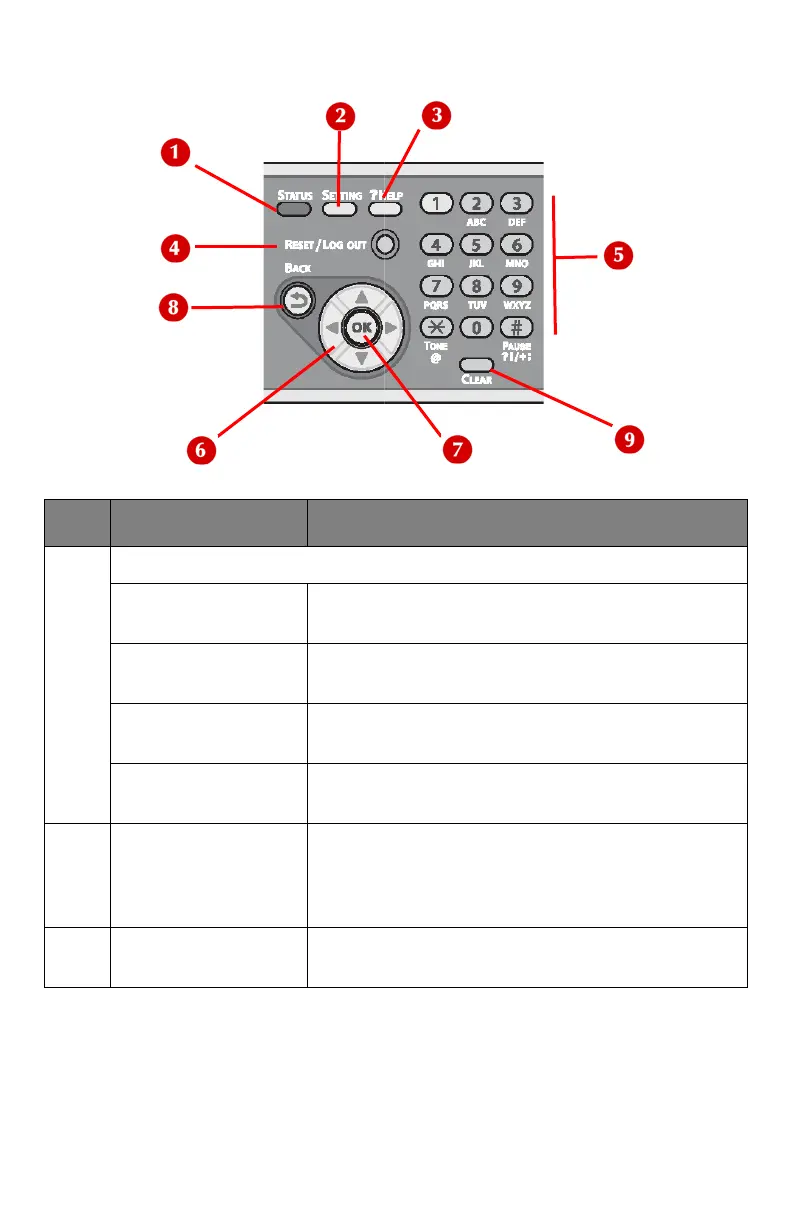23 – Panneau de commande
MC361/MC561 Guide de l’utilisateur de base
6 Touches fléchées
Touche
<UP> (HAUT)
Permet d’aller vers le haut de la liste de
sélections affichée sur l’écran.
Touche
<DOWN> (BAS)
Permet de descendre vers le bas la liste de
sélections affichée sur l’écran.
Touche
<LEFT> (GAUCHE)
Appuyez pour revenir à l’écran précédent.
Touche
<RIGHT> (DROITE)
Appuyez pour accéder à l’écran suivant.
7 Touche <OK> • Permet de confirmer l’élément mis
en surbrillance.
• Permet de sélectionner un élément
à vérifier.
8
Touche
<BACK> (RETOUR)
Appuyez pour revenir à l’écran précédent.
Panneau de commande central
Nº Désignation Fonction