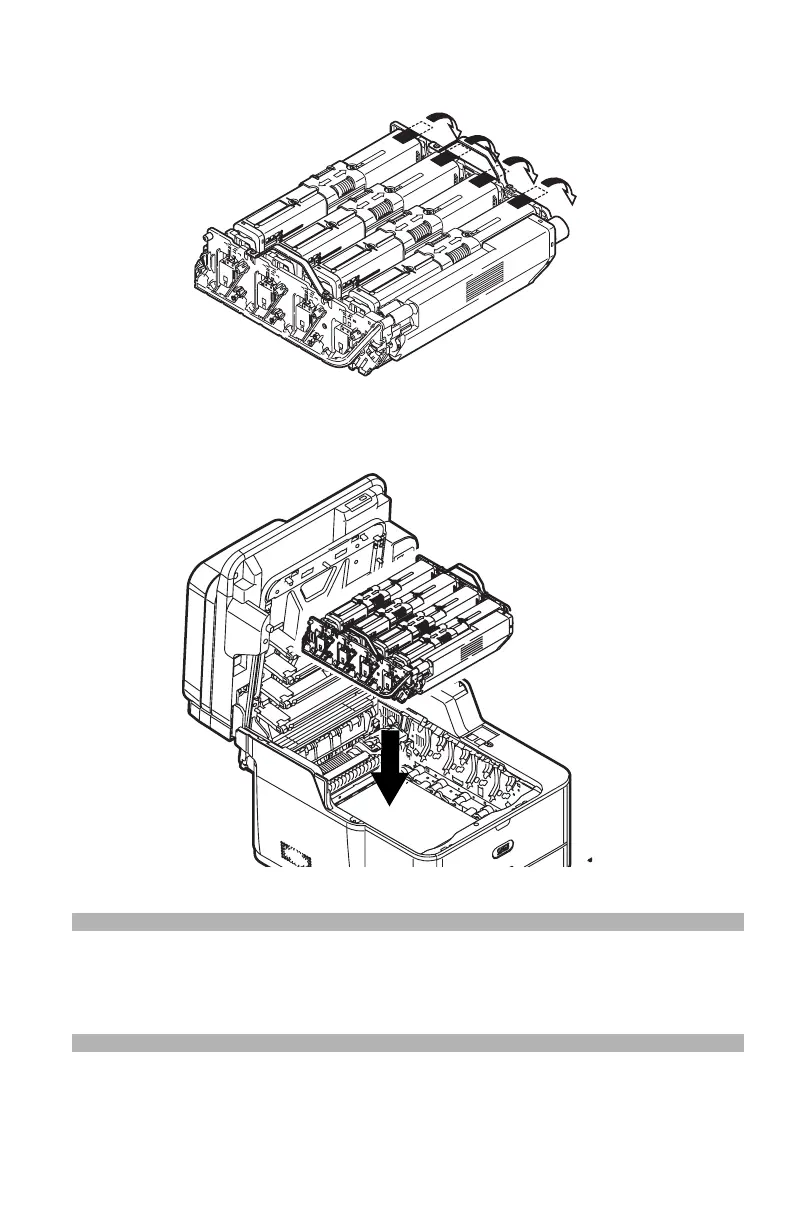290 – Maintenance
MC361/MC561 Guide de l’utilisateur de base
11 Fixez les cartouches de toner au tambour photoconducteur à
l’aide de ruban adhésif.
12 Prenez le tambour photoconducteur par les poignées bleues et
insérez-le dans la machine.
Remarque
La butée orange mentionnée ci-dessous est celle qui a été retirée
et conservée pendant l’installation de la machine.