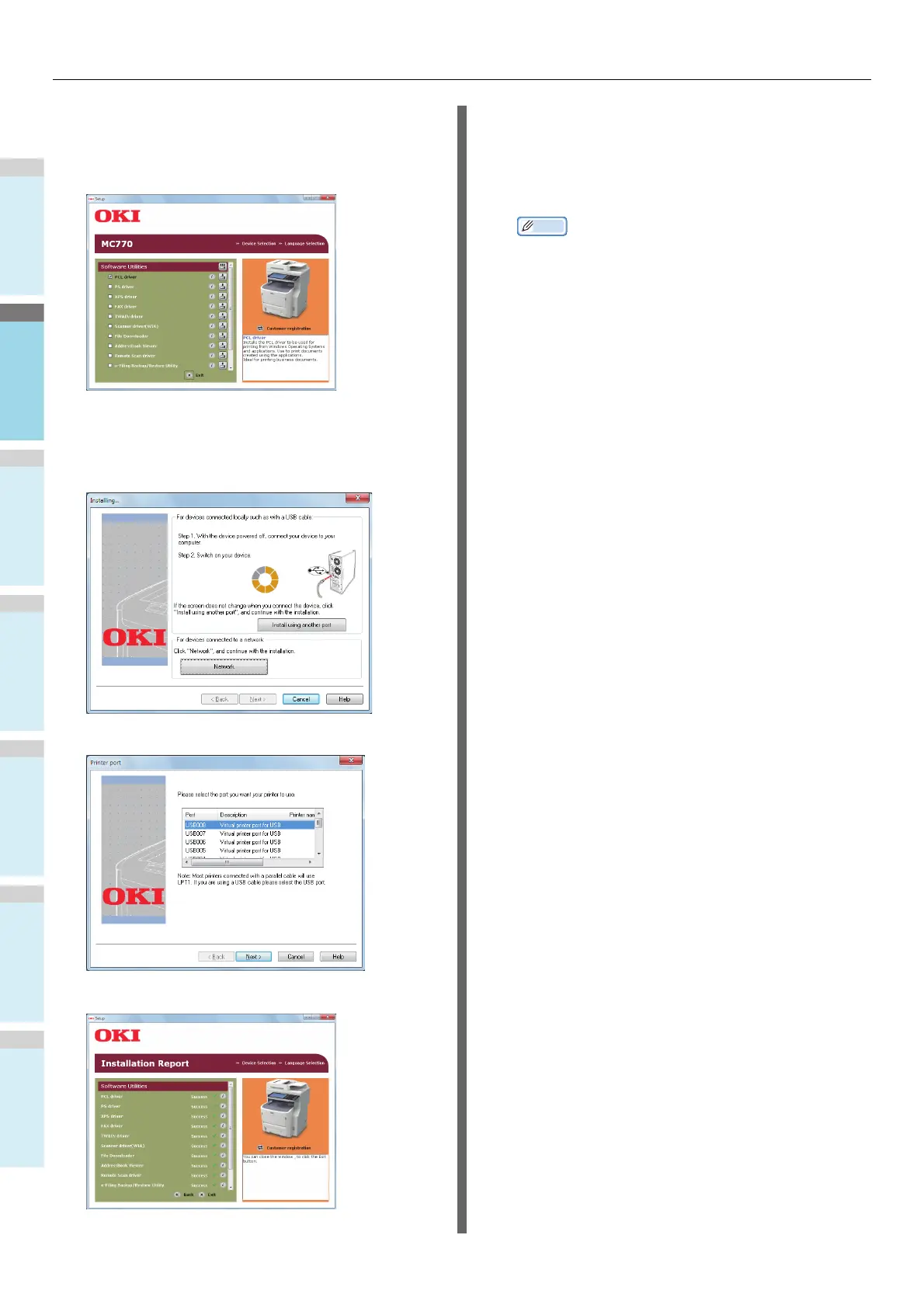Preparativos para imprimir desde Windows
- 18 -
8
Seleccione el controlador que desee
instalar y haga clic en el botón "Instalación
múltiple (Multi Installation)" para instalarlos
todos a la vez.
9
Encienda el dispositivo siguiendo las
instrucciones en pantalla.
Si el dispositivo no se detecta, haga clic en
el botón "Instalar usando otro puerto".
10
Haga clic en "Siguiente (Next)".
11
Haga clic en "Salir (Exit)" para finalizar.
12
Seleccione [Inicio(Start)] - [Panel de
control(Control Panel)] - [Dispositivos e
impresoras(Devices and Printers)].
La configuración habrá finalizado cuando aparezca un
icono en la carpeta "Dispositivos e impresoras".
Memo
• Para usar esta máquina como impresora, instale
[Controlador de PCL(PCL driver)], [Controlador de
PS(PS driver)] o [Controlador de XPS(XPS driver)].
• Para usar esta máquina como fax, instale [Controlador
de FAX(FAX driver)].
• Para usar esta máquina como escáner, instale
[Controlador de escáner(Scanner driver)] y [ActKey].