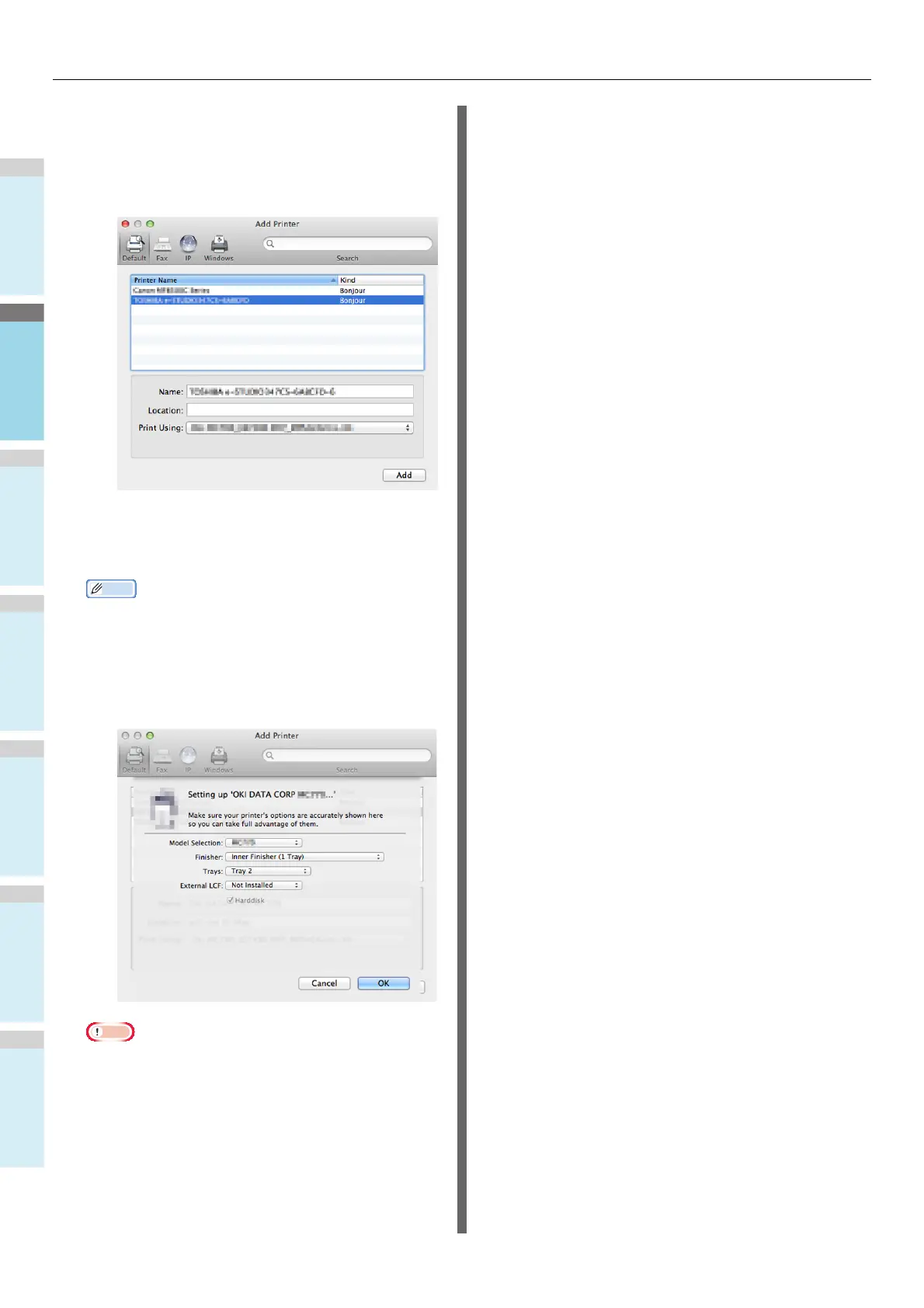Preparativos para imprimir desde Mac OS X
- 20 -
(3) Haga clic en [+].
(4) Haga clic en [Predeterminado(Default)] y
seleccione el nombre de máquina
mostrado; a continuación, haga clic en
[Añadir(Add)].
(5) En el cuadro [Nombre(Name)] aparece
automáticamente que ha seleccionado en
la lista.
• Si hace clic en [Configuración de dispositivo(Device
Settings)] en el panel de control, [Información de la
impresora(Printer Information)] - [Red(Network)]
muestra la dirección MAC.
(6) Seleccione el dispositivo opcional y haga
clic en [ACEPTAR(OK)].
• El nombre de la máquina no se mostrará
adecuadamente si el controlador de impresora no
puede cargar el archivo PPD de forma correcta. En tal
caso, elimine la máquina y vuelva a agregarla.