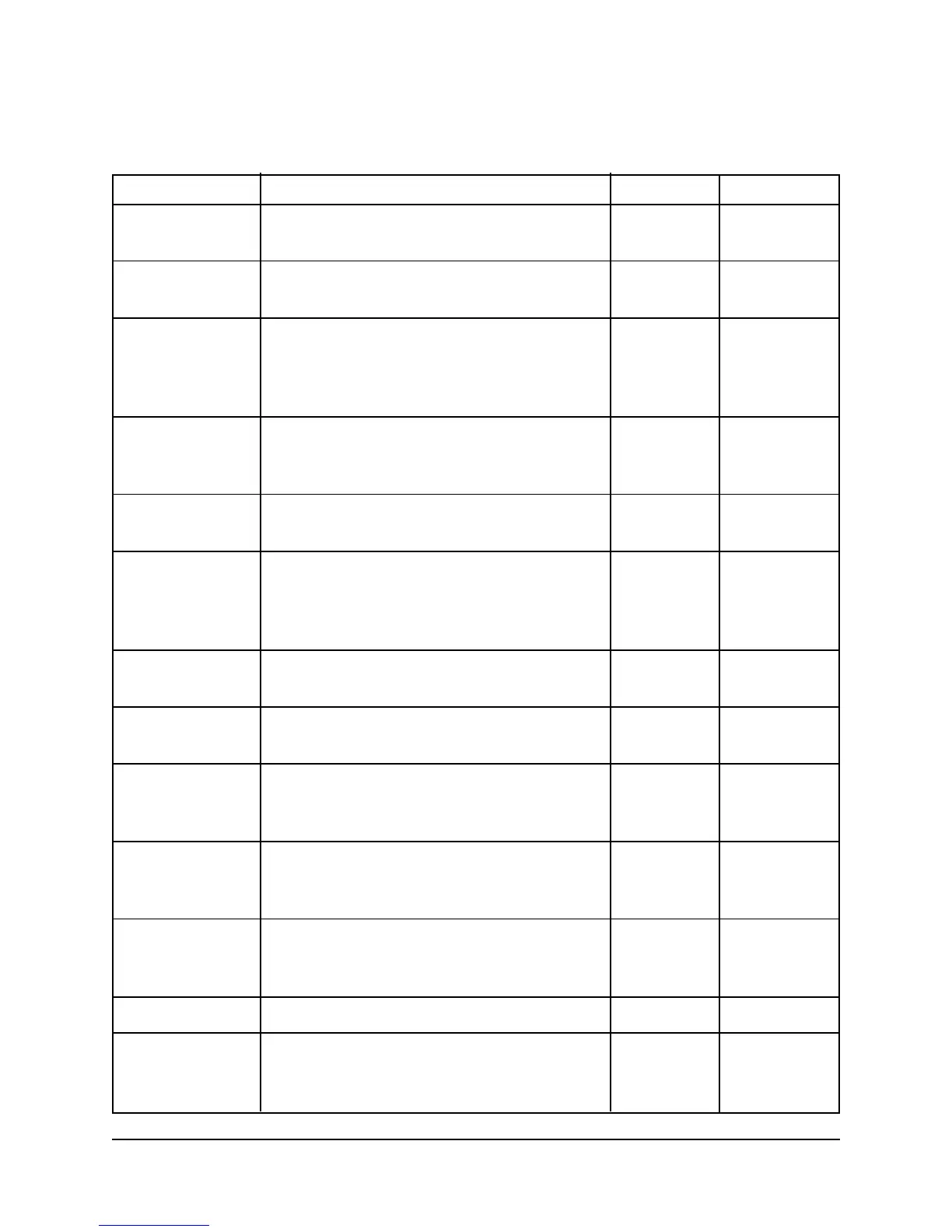17
Explanation of Menu Settings
The items in the table below are arranged in alphabetical order.
Item Description Emulations Group(s)
# Graphic Bits Choose the graphics your system uses: ML only Set-Up
7 or 8 dots in each column printed.
# Serial Bits Change to 7 Bits if your system uses a All Serial I/F
7-bit data format.
Auto CR If you want the printer to automatically add IBM only Set-Up
a carriage return when a Line Feed is
received at the end of a line, change the
setting to Yes.
Auto Feed XT If your system uses pin 14 of the parallel Epson only Parallel I/F
interface to control automatic line feed,
change the setting to Valid.
Auto LF If your printout is consistently double All Set-Up
spaced, select No; if it overprints, select Yes.
Auto Path Invalid = paper path controlled by software; All Set-Up
Valid = paper path controlled by printer;
paper automatically switches to the alternate
path when current paper runs out.
Auto Select If you always use the same Top of Form All Set-Up
position, change the setting to Valid.
Baud Rate Sets the data transmission speed for the All Serial I/F
serial interface.
Bi-Direction Change to disable if you wish to All Parallel I/F
disengage bi-directional communication at
the parallel interface.
Busy Line If the Ready/Busy protocol (factory setting) All Serial I/F
is selected, use this to select which line your
system monitors for a busy signal.
Busy Time Sets the length of the busy signal when the All Serial I/F
Ready/Busy protocol (factory setting) is
engaged.
Character Set Determines the character set the printer uses. All Symbol Sets
Code Page Sets the Code Page set the printer uses: All Symbol Sets
which selections appear depends on the
emulation selected.