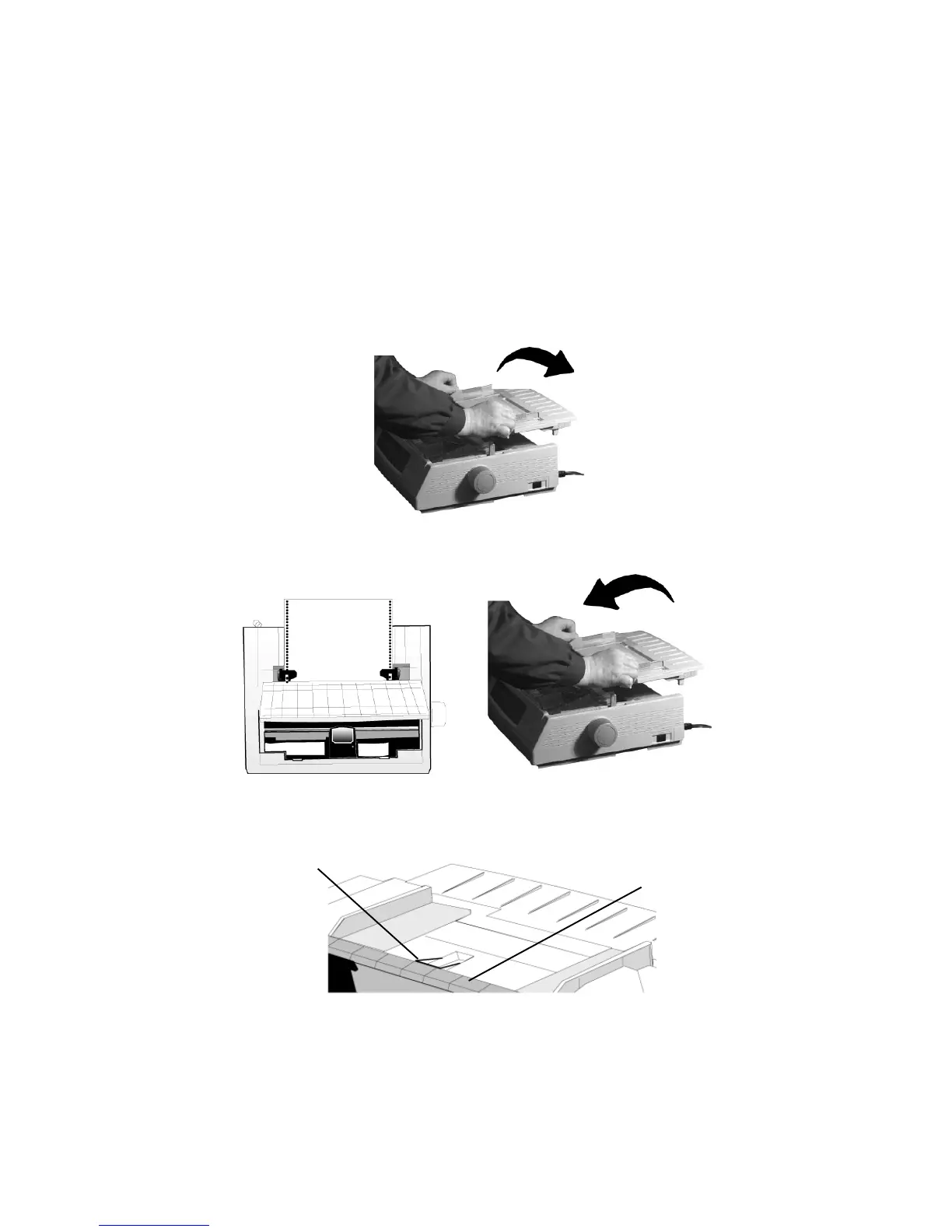Page 9 of 20 P/N 58356302
Physical Setup (continued)
Paper Loading
To load single sheets, see your Printer User’s Guide, “Installation, Paper Loading.”
To load bottom-feed paper, see the instructions provided with the pull/push tractors.
To load rear-feed, continuous-forms paper:
1 Grasp the tabs and lift off the paper separator.
32T-23A.eps and arrows.eps
2 Load the paper on the tractors. Install the paper separator.
32T-29.eps, 32T-23A.eps, and arrows.eps
3 Place the wire guide (1) on the pull-up roller assembly (2). Then, press FF/LOAD.
32T-31.eps
1
2