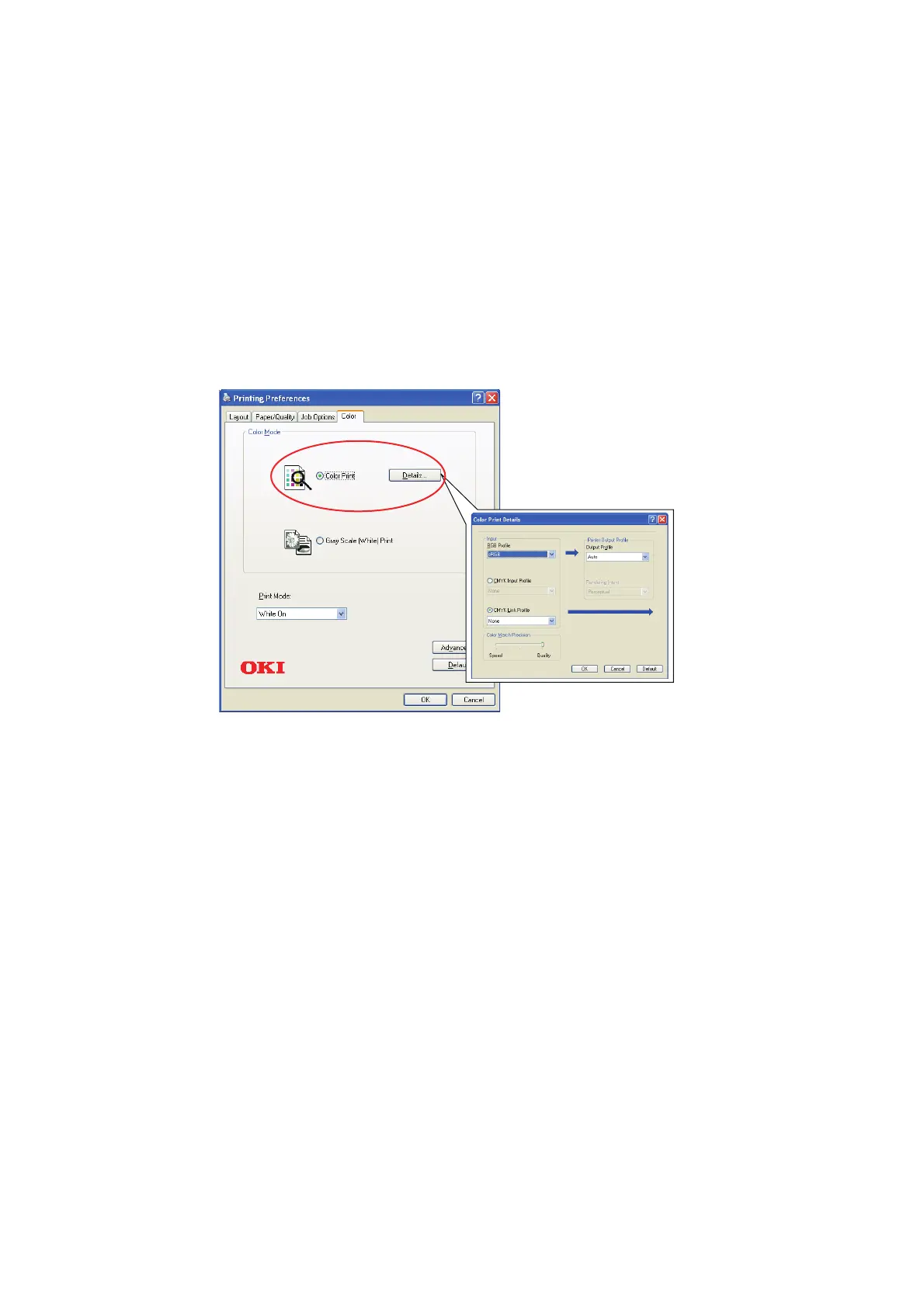Color setting > 23
C
OLOR
SETTING
C
OLOR
M
ODE
You can select Color Print or Gray Scale (White) Print for the color mode.
C
OLOR
P
RINT
Select this when printing in color.
Windows
1. On the print dialog box, click the Color tab.
2. Under Color Mode, select Color Print.
Color Print Details
This screen is normally not used.
Your printer performs color matching by using an ICC profile. However, you cannot specify
input and output profiles by downloading a specific ICC profile, as your printer uses a
special link profile which considers the use of white toner.
Use the built-in color matching function of your application when you need to specify an
input profile for color matching.
This screen is normally not used.