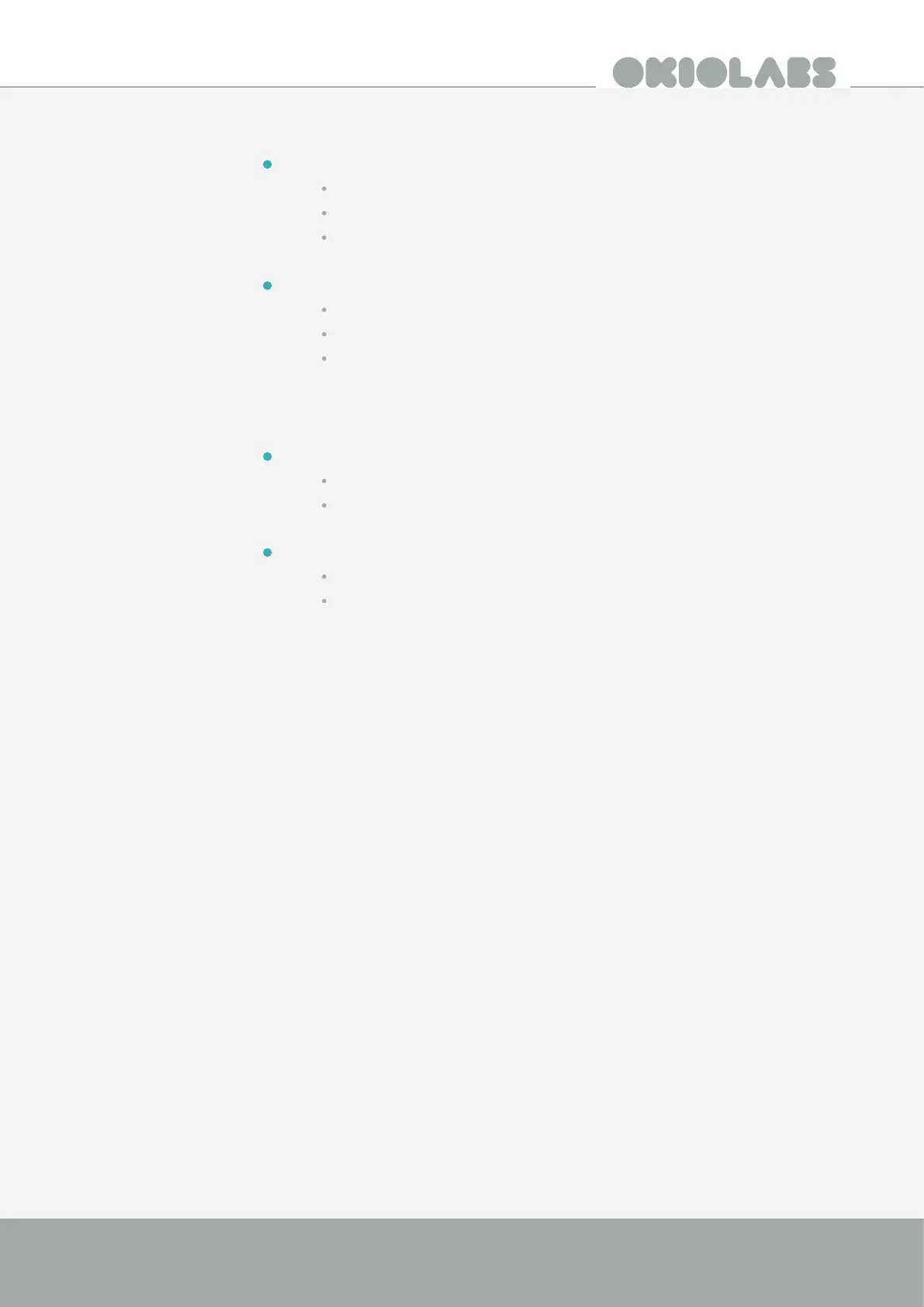9
4K AI Auto Framing Webcam Quick Start Guide
Skype
Video
Click the More icon at the bottom right corner of the screen.
Audio and video settings
Select OKIOLABS A10 from the dropdown Camera menu.
Audio
Click the More icon at the bottom right corner of the screen.
Audio and video settings
Select OKIOLABS A10 from the dropdown Microphone menu.
Slack
Video
In the top left corner select Settings.
Select OKIOLABS A10 from the Camera dropdown menu.
Audio
In the top left corner select Settings.
Select OKIOLABS A10 from the Microphone dropdown menu.