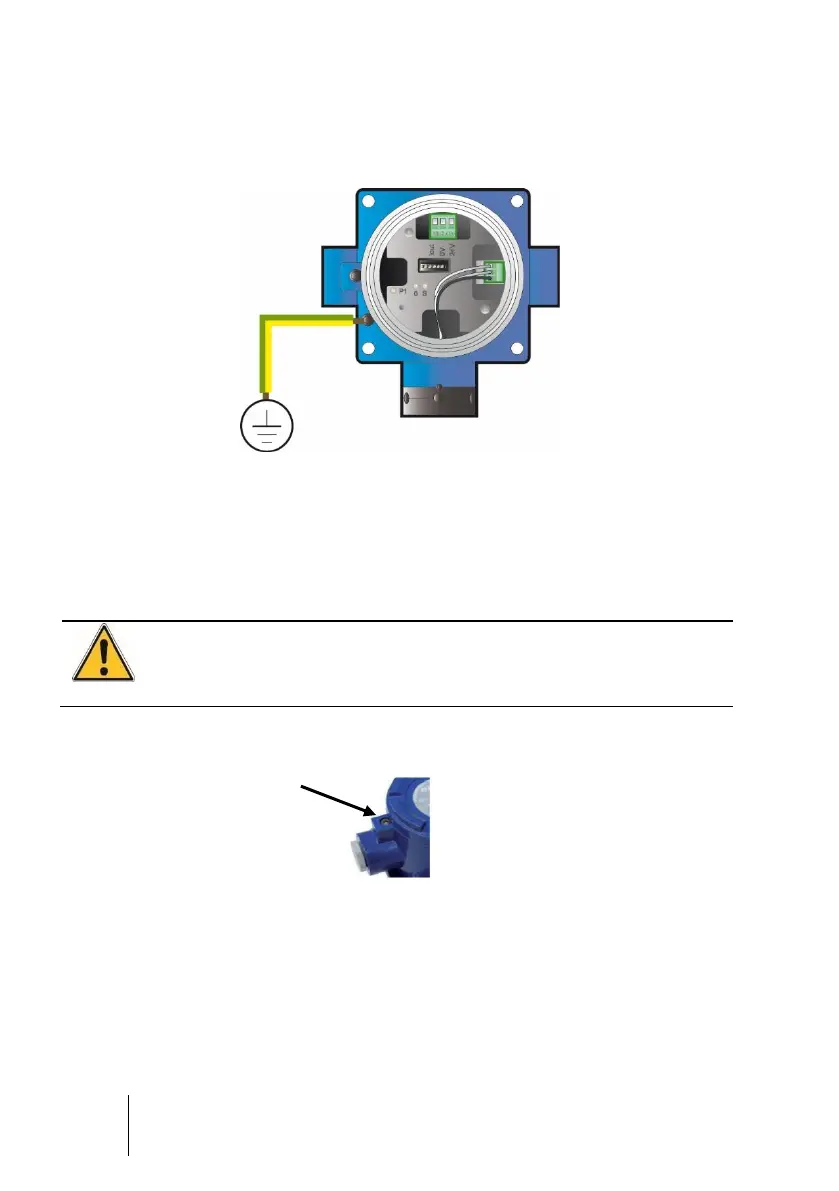Connecting the enclosure to ground
Connect the enclosure ground terminal to earth according to the regulations. This
ground connection may, however, be taken from the terminal on the screw fixing
the PCB to the inside of the housing.
028
Figure 12 : Ground connection terminal
Closing the cover
Before connecting the cable to the terminal on the controller, it is essential that the
cover is completely closed.
In order to lock the cover by rotation, unscrew the blocking screw until into
contact w ith the cover.
If you w ere to remove the cover, tighten the blocking screw before unscrewing
the cover.