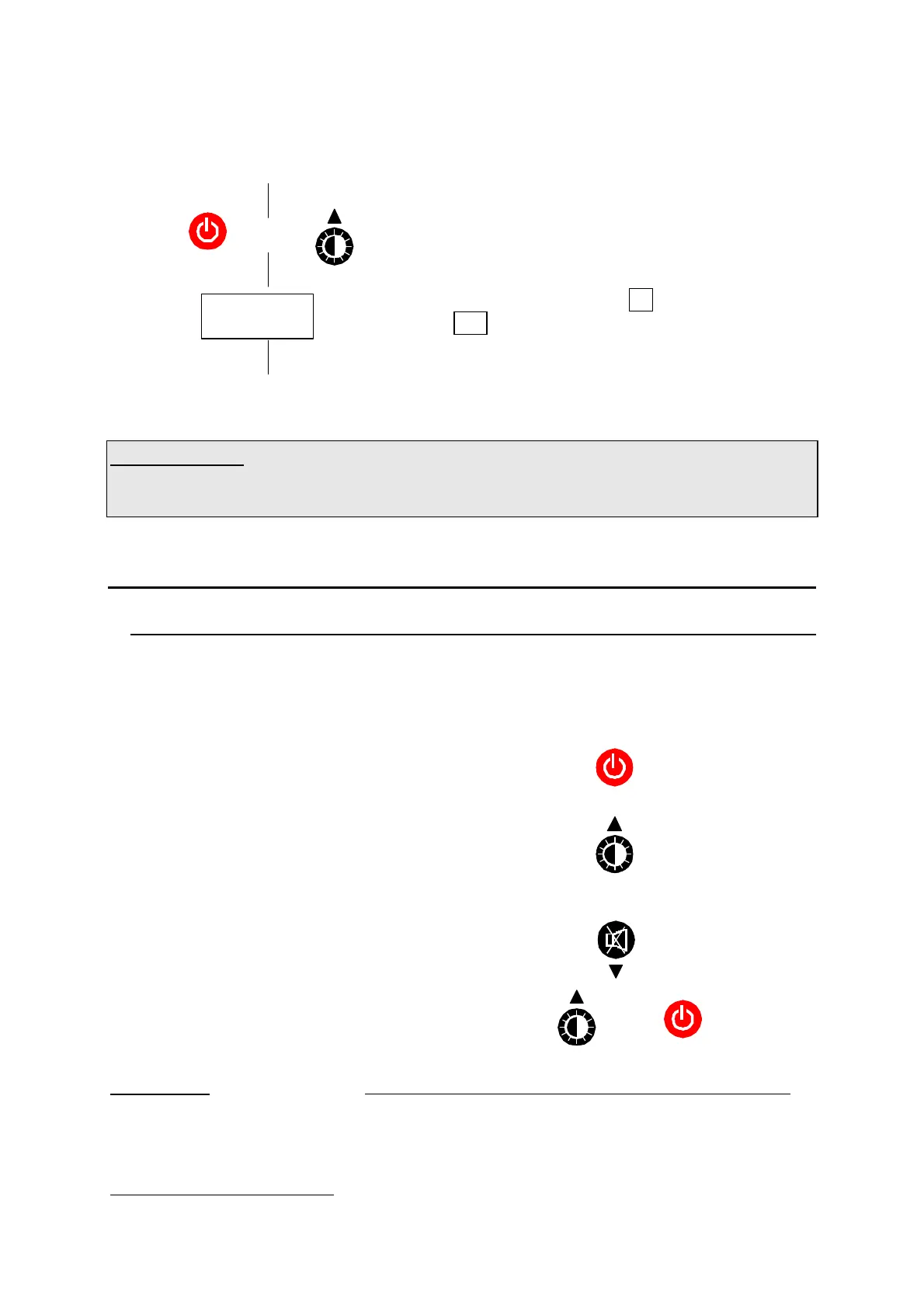- 24 -
2.2. Reinitialization of the dry batteries "controller"
• to do at every replacement of dry batteries
• TX/OX 2000+ switch off
IMPORTANT: The instrument is certified for use in group I and II
explosive atmospheres and only, when it is equipped with the dry batteries
pack of a type recommended by OLDHAM.
I
I
I
I
.
.
U
U
S
S
E
E
1
1
.
.
O
O
P
P
E
E
R
R
A
A
T
T
I
I
N
N
G
G
T
T
H
H
E
E
I
I
N
N
S
S
T
T
R
R
U
U
M
M
E
E
N
N
T
T
This is done using the touch areas located on the front panel of the
TX/OX2000(+)
(fig1. rep9).
• Switching the instrument on or off
• Enter
• Illuminating the liquid crystal display
• Scrolling the parameters and menus
• “down ” key
• Clearance of the gas alarm
• “ up ” key
• "yes" or "no" for confirmation.
use of the programming and calibration menus and
• Reinitialization of the dry batteries "controller"
Comment: an interval
1
of 3 minutes minimum and 7 minutes maximum is
allowed between two depressions of the keys, otherwise the instrument will
"restart" in "normal" mode
1
Configuration of the interval depends on detected gas
and
Press 30 seconds on those 2 keys
bat
- Release the keys when bat appears
- bat is still displaying during 5 seconds
End of the réinitialization after 5 seconds
ENTER
ENTER
ENTER