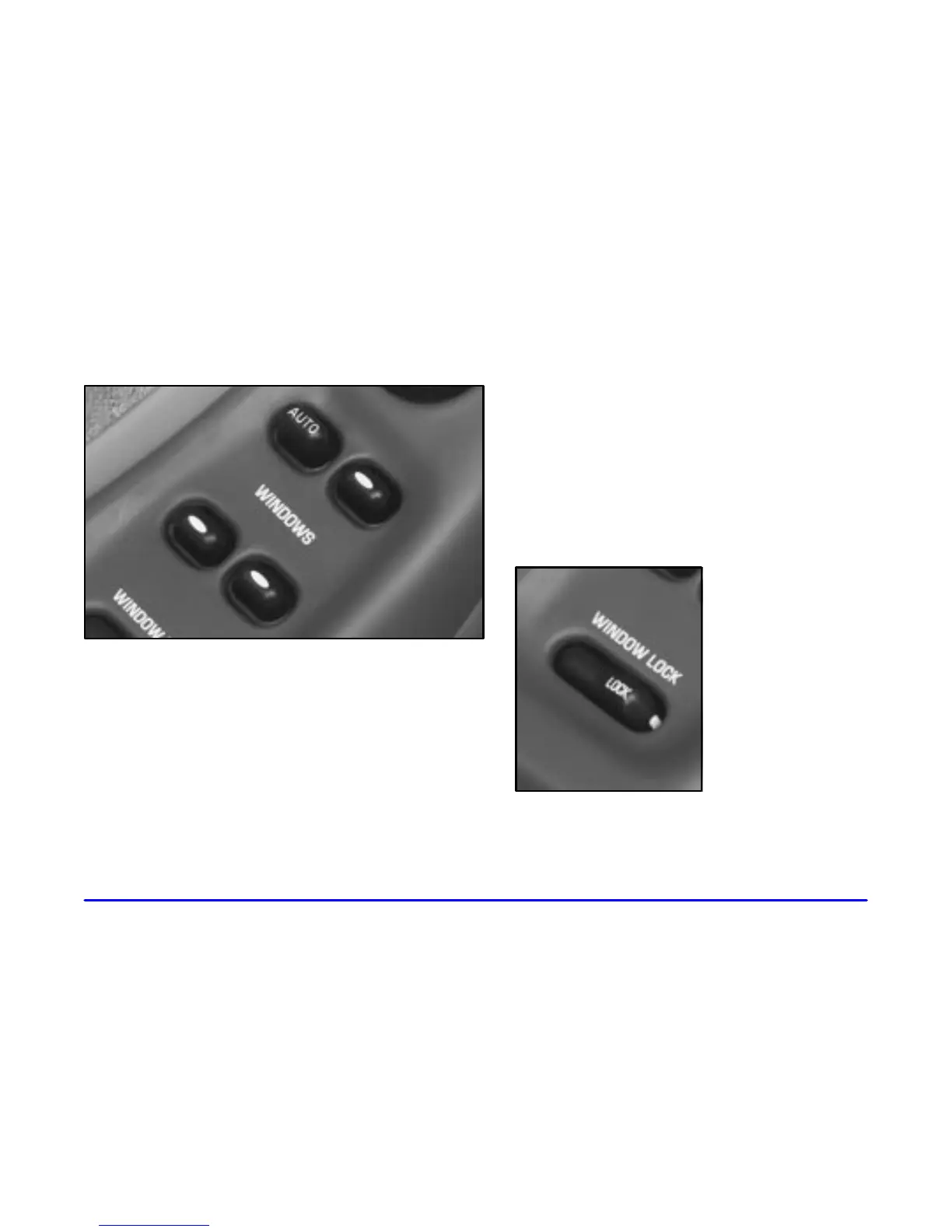2-3
Power Windows
Switches located on the driver’s door armrest operate
each of the windows when the ignition is on. In addition,
each passenger door has an individual window switch.
Express
-Down Window
The driver’s window switch has an auto
-down feature.
This switch is labeled AUTO. Tap the switch rearward,
and the driver’s window will open a small amount. If the
switch is moved all the way back, the window will go all
the way down.
To stop the window while it is lowering, press the switch.
To raise the window, press and hold the switch forward.
Lock
-Out Switch
The driver’s window
controls also include a
lock-out switch. Press
LOCK to stop front and
rear passengers from using
their window switches.
The driver can still operate all windows with the lock on.
Press the other side of the LOCK switch to return to
normal window operation.
