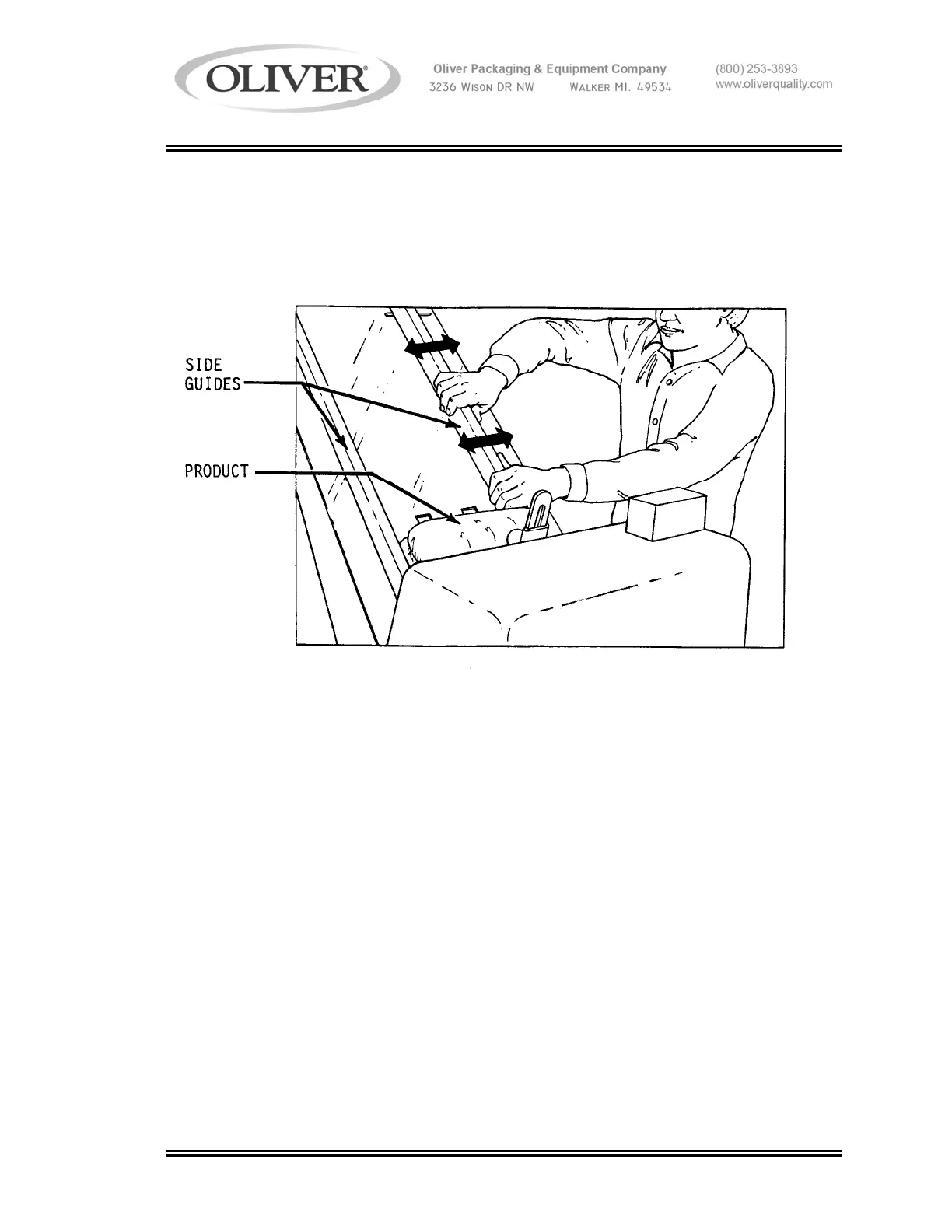797-N BREAD SLICER
0797S20024 4-2
Adjusting the Slicer for Product Length
Using a typical product, adjust the infeed chute side guides by applying hand pressure.
See the next illustration. Set the side guides approximately 1/8 inch wider than the
longest expected product.
Adjusting the Outfeed Side Guides on a Standard Outfeed Table
Adjust the side guide extensions so that they are approximately 1/4 inch from the cutting
knives. Loosen the outfeed guide adjustment knobs. Adjust the outfeed side guides to
align with the infeed guides. See the illustration, which follows. Once satisfied with the
location re-tighten the side guide adjustment knobs. Proper adjustment of these guides
will keep the end slices from falling over as the product exits the cutting knives.