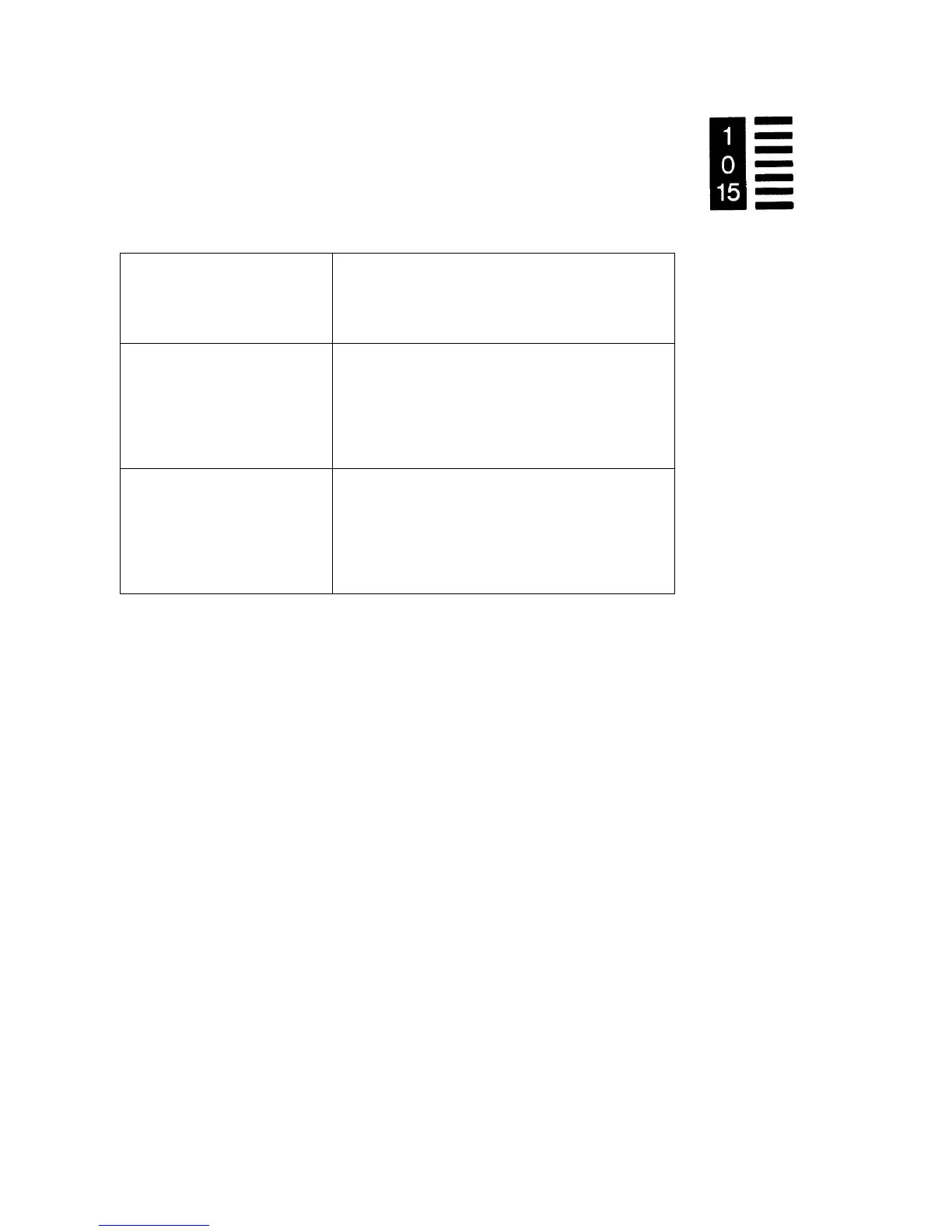Decimal Wheel
As it affects COMPUTATION:
The Decimal Wheel determines the number of decimal places to which
the result of a calculation in the A register will be carried out. The
Decimal Wheel has the following effect on these operations.
ADDITION, SUBTRACTION,
MULTIPLICATION:
remainder.
As it effects KEYBOARD ENTRIES:
When entering decimal numbers, the Decimal Point key is touched in its
proper position; e.g. to enter 12.6, enter 1. then 2, then touch the
Decimal Point key, and finally enter 6.
To enter numbers less than 1, a zero must be entered before the decimal
point; e.g.07 would be entered as 0.07.
Regardless of the setting of the Decimal Wheel, the complete figure
entered on the keyboard will be printed when the Start key or an
operation key is touched.
As it affects OUTPUT PRINTING:
All printed output, except that of the R register, is truncated to the setting
of the Decimal Wheel.
As it affects TRANSFER OPERATIONS:
Regardless of the setting of the Decimal Wheel, the complete figure in the
selected register will be transferred.
- 15 -
