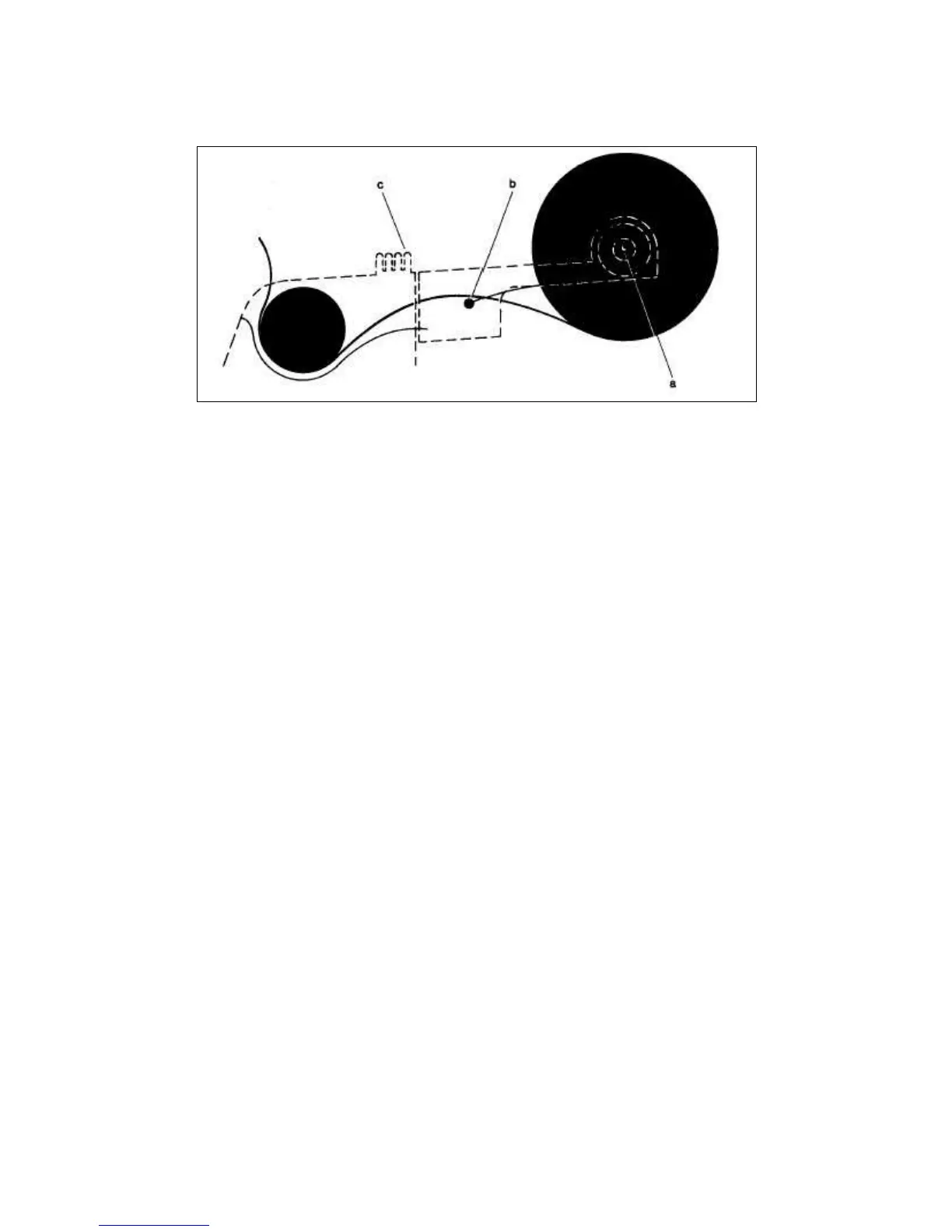Insertion of Paper Roll
1. Remove the paper roll bar (a) and discard the old spool.
2. Place the new roll between the two holders, so the tape feeds from underneath, and insert
paper roll bar.
3. Turn Programma on.
4. Feed the tape over the guide bar (b) and under the print cylinder. Depress the tape
advance lever (c) to feed tape through the printing unit.
5. Depress tape release lever to adjust tape alignment.
- 43 -