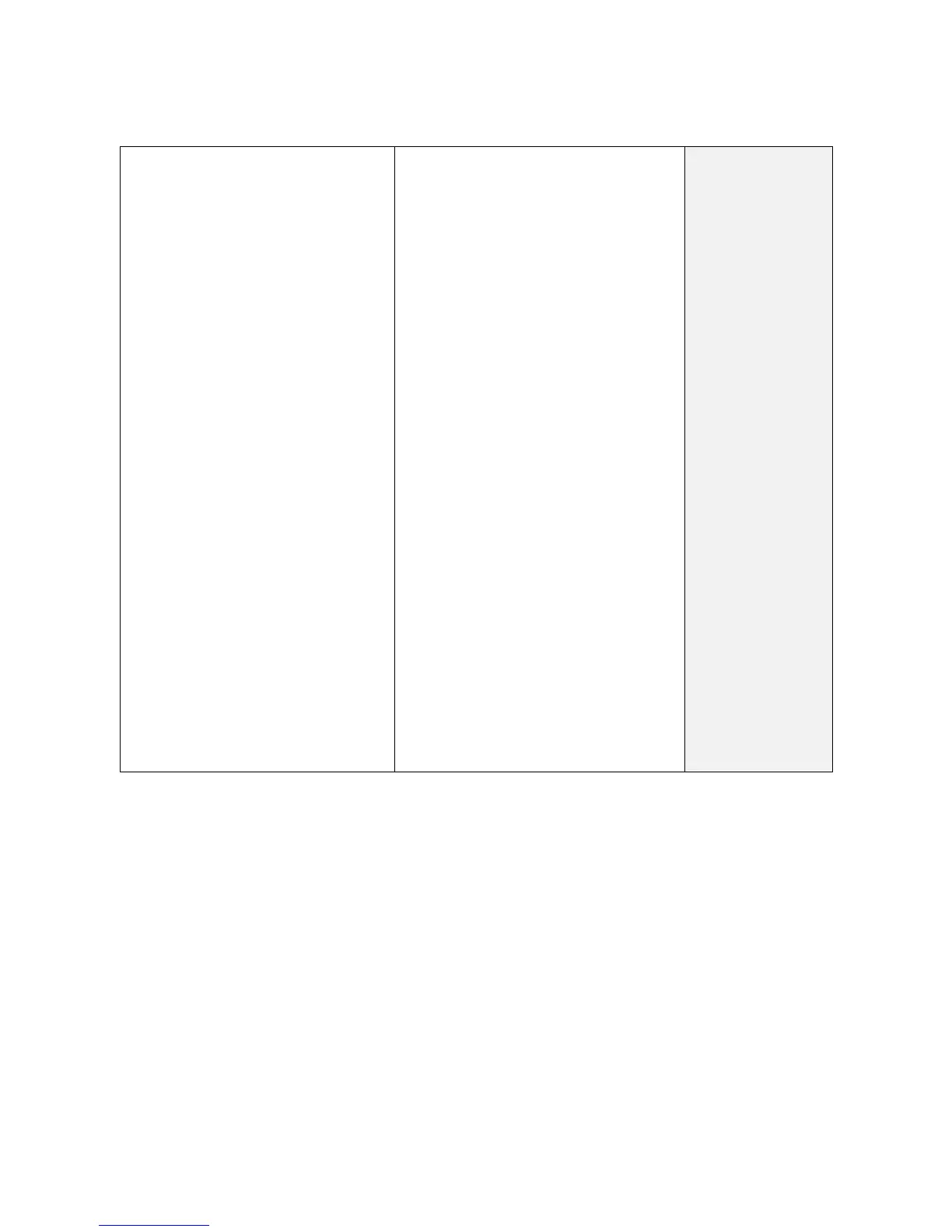Computer Exercise
The following exercise shows you
how to:
• use the Programma manually
• write a program
The problem used is:
a + b = ans.
a - b = ans.
a x b = ans.
a + b = ans.
√
a = ans.
_____________
grand total (GT)
Assuume a = 9 and b = 3;
The following operatIonl solve the
problem manually:
Turn the computer ON.
Depress the GENERAL RESET key.
Turn the RECORD PROGRAM switch OFF
(out).
Turn the PRINT PROGRAM switch OFF
(out).
Set DECIMAL WHEEL to desired number.
Enter a and Transfer to B/.
Enter D and Transfer to B.
Move 9 (B/) to A register.
Add 3 (8) to 9 (A).
Print anawer in A.
Transfer answer to (C).
Move 9 (B/) to A register.
Subtract 3 (B) from 9 (A).
Print answer In A.
Add answer (A) and GT (C).
Store new GT In C.
Move 9 (B/) to A register.
Multiply 3 (B) X 9 (A).
Answer prints automatically.
Add answer (A) and GT (C).
Store GT in C.
Move 9 (B/) to A register.
Divide 3 (B) into 9 (A).
Answer prints automatically.
Add answer (A) and GT (C).
Store new GT in C.
Take square root of 9 (B/).
Answer prints automatically.
Add answer (A) and GT (C).
Store new GT in C.
Print GT.
Programma prints