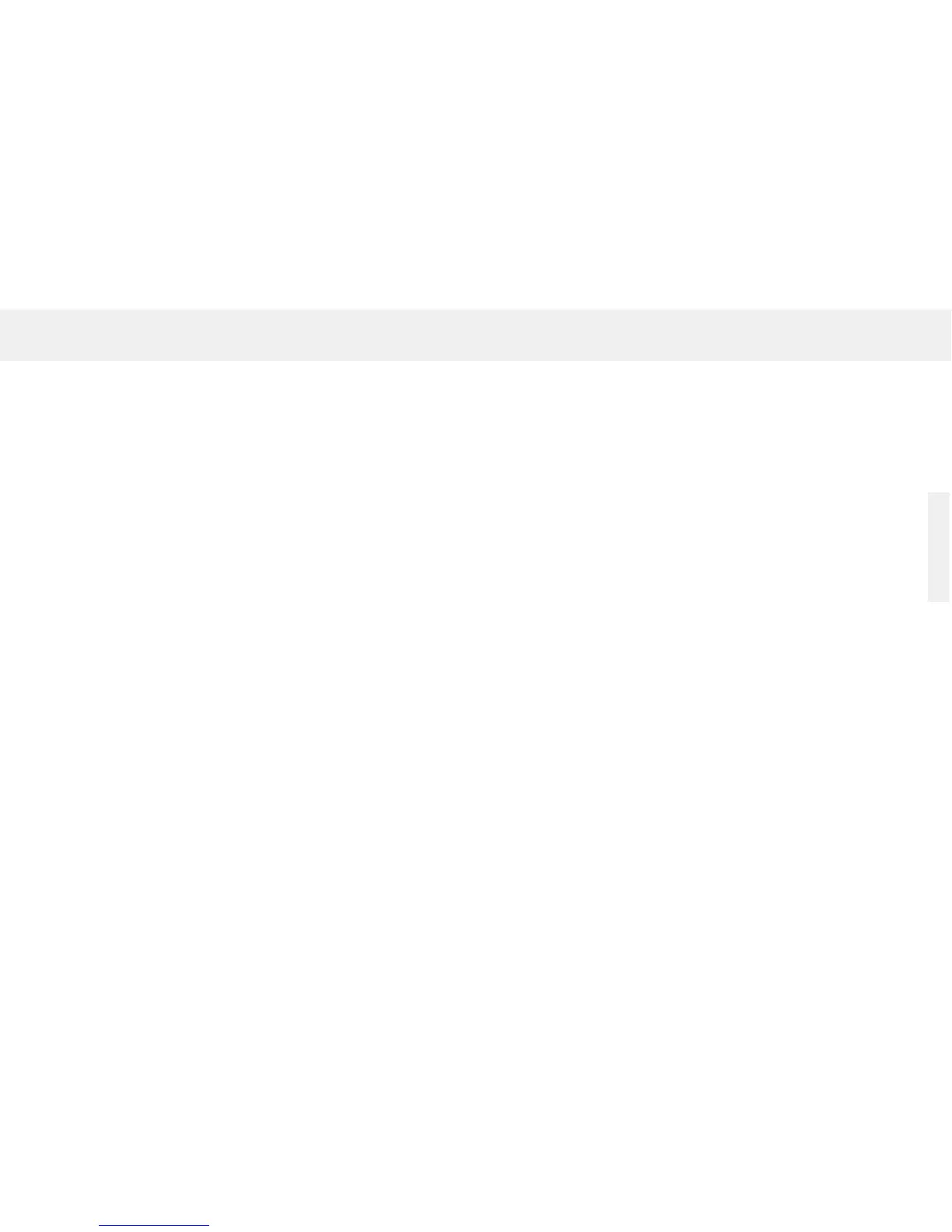Operation
English
41
Operation
Information on Navigation
Press the softkeys (left or right), Call and On-hook keys as well as
the Navigation keys / to navigate through the menus and execute vari
ous functions.
Taking a Call
Press the Call key to take an incoming call.
Ending a Call
Press the On-hook key when a call is in progress in order to end the call.
Rejecting a Call
Press the On-hook key to reject an incoming call.