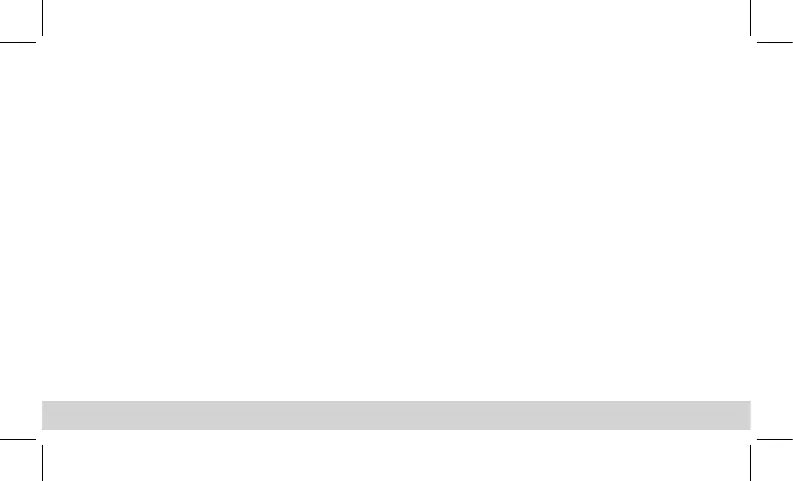97
6 If you are within the connection range of a wireless home network (WIFI), select
the required wi network and log on. Then tap on the ┣Connect┫ button. The smart-
phone then searches for updates. This process can take a few minutes.
7 Option: Transfer apps and data from a dierent smartphone to your new smart-
phone. Follow the subsequent instructions displayed.
8 Option: Log on using your Google account and congure the Google services.
Follow the subsequent instructions displayed.
9 Dene a PIN for the smartphone.
10 Follow the subsequent instructions provided by the set-up wizard.
► When the conguration work is completed successfully, the start screen
appears.
neo-mini_print_de_en_it.indb 97neo-mini_print_de_en_it.indb 97 16.10.2023 13:40:5816.10.2023 13:40:58