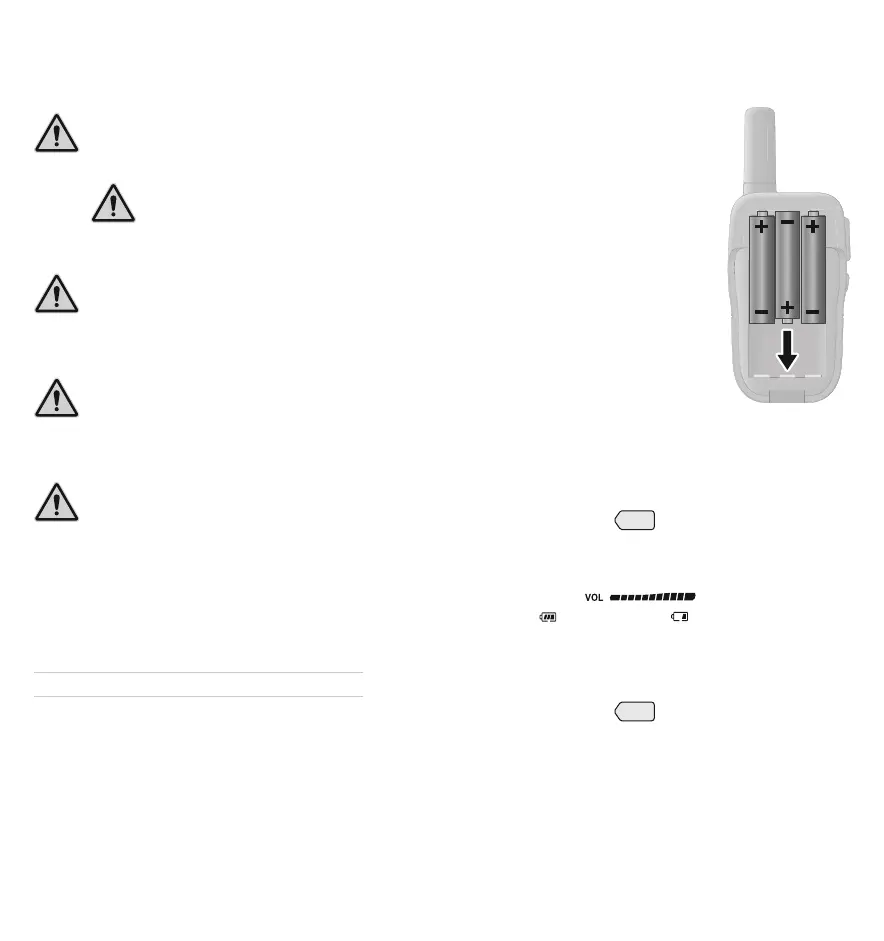10
important! Do not use the walkie-talkies in
prohibited or potentially explosive areas!
Observe local regulations!
important! Protect the walkie-talk-
ies from damp, dust, liquids, chemicals, vapours,
heat and direct sunlight� The walkie-talkies
are not waterproof; therefore, keep them dry�
important! The walkie-talkies do not
contain any parts which need to be serviced or
changed by the user� Repairs may only be
completed by appropriately skilled personnel - please
contact our Service department with regard to this�
important! Do not use the walkie-talkies in
declared security zones and areas in which
private radio trafc is prohibited. Emergency
and rescue services cannot be called using these
devices�
important! Observe local regulations
regarding the use of radio communication
equipment before putting the walkie-talkies into
operation�
Package Contents
Check the package contents before putting the
walkie-talkies into operation� If anything is missing or
damaged, please contact our Service department�
2x walkie-talkies, PMR 1208
2x belt clips
Operating manual
Intended Use
The walkie-talkies are designed for communication with
other walkie-talkies equipped to the same standard
(446 MHz PMR)� Any other use is considered unintend-
ed use. Unauthorised modications or reconstructions
are not permitted� Under no circumstances open the
device or complete any repair work yourself�
Inserting the Batteries
Before the walkie-talkies can be
used, appropriate batteries must be
inserted in them� Only use batteries
which comply with the specications
in Section "Technical Data"� Bat-
teries are not included in the sales
package�
1 Remove the battery compartment
cover� Use the recess at the bot-
tom of the battery compartment
cover�
2 Insert three appropriate batteries
in the battery compartment� Pay
attention the batteries are insert-
ed correctly regarding polarity�
3 Replace the battery compartment cover� The battery
compartment cover latches audibly in place�
Switching the Walkie-Talkies On
1 Press and hold the
MENU
key for about three sec-
onds�
The walkie-talkie is switched on, the display indi-
cates the selected channel
01 - 01, volume
and current battery
capacity
� If only one bar is displayed, the
batteries are almost empty� Change the batteries in
good time�
Switching the Walkie-Talkies Off
1 Press and hold the
MENU
key for about three
seconds� The walkie-talkie is switched off and the
display goes out�