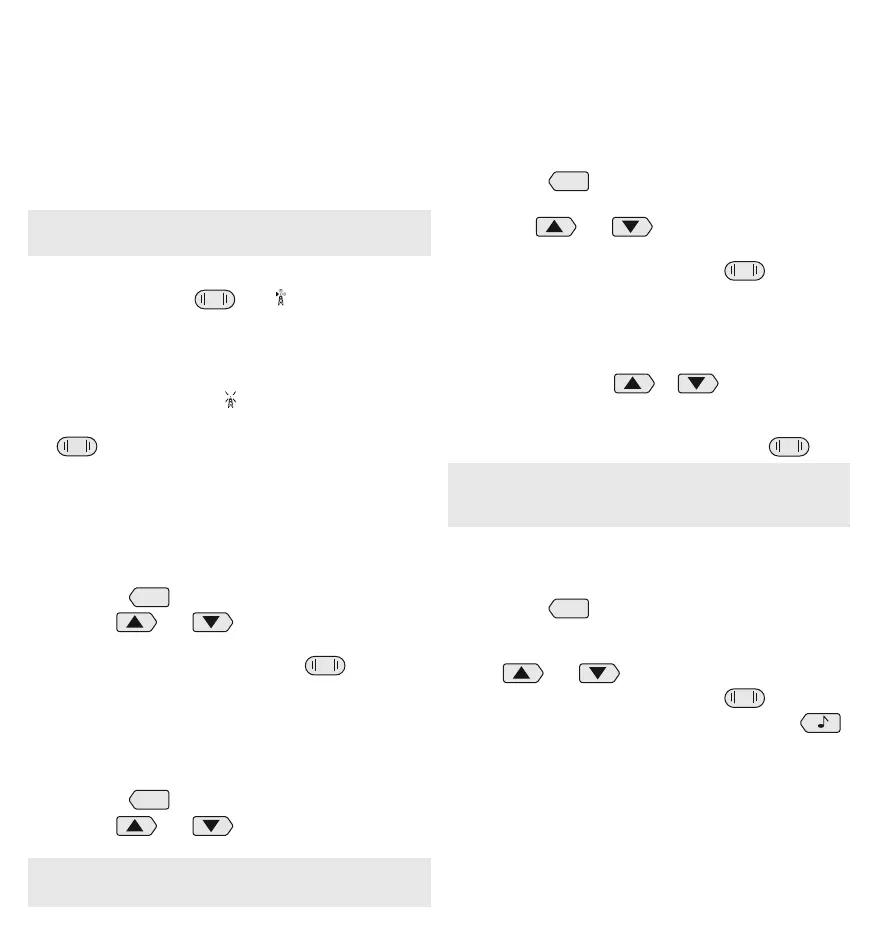11
Operating the Walkie-Talkies
When you want to communicate through the walk-
ie-talkies, you must switch the walkie-
talkies on and set them to the same channel�
To ensure a connection is established successfully, the
walkie-talkies must be within the reception range�
The elements selected in the menu ash when you are
dening the respective setting.
Sending and Receiving Signals
1 Press and hold the
PTT
key� appears in the
display� The walkie-talkie is in Transmit mode�
2 Hold the walkie-talkie close to your mouth and speak
into the microphone� All the walkie-talkies which are
within range and are switched to the same channel
receive your message�
appears in the display�
3 If you want to answer a signal received, press the
PTT
key and speak into the microphone�
Setting the Channel
The walkie-talkies use free channels� The walkie-talkies
within range which are set to the same channel can re-
ceive signals� Also observe the information on subchan-
nels if you want to be sure that third parties cannot
listen-in or participate in your conversation�
1 Press the
MENU
key� 01 appears in the display�
2 Use the and keys to set the required
channel�
3 Conrm your input by pressing the
PTT
key�
Setting the Subcode (Subchannel)
In order to enable communication via a subcode
(subchannel), the walkie-talkies communicating with
each other must be set to the same channel and same
subchannel�
1 Press the
MENU
key twice� 01 appears in the display�
2 Use the and keys to select the required
subchannel�
Select the setting 00 if you do not wish to use a
subchannel�
Conrmation Signal (Roger Beep)
You can dene whether a short conrmation signal
(Roger Beep) should be issued at the end of your voice
transmission�
1 Press the
MENU
key seven times�
ro appears in the display�
2 Use the and keys to switch the roger
beep on or off�
3 Conrm your input by pressing the
PTT
key�
Scanning the Channels
Before scanning all the channels to receive possible
radio signals within range of your walkie-talkie, ensure
that the setting in the Subchannel menu is 00�
1 Press and hold the or key for 3 sec-
onds� The walkie-talkie scans all the channels in
succession�
2 If you want to retain a channel, press the
PTT
key�
If you want the communicate with others, ensure that
all the walkie-talkies communicating with each other are
using the same subchannel�
Selecting and Transmitting a Call Signal
Select a call signal and transmit it to get the attention of
other walkie-talkie users�
1 Press the
MENU
key four times�
01 - CA appears in the display�
2 Select one of the 10 call signal tones available using
the
and keys�
3 Conrm your input by pressing the
PTT
key�
4 If you want to transmit a call signal, press the
key� Your call signal is transmitted to the other
walkie-talkies�