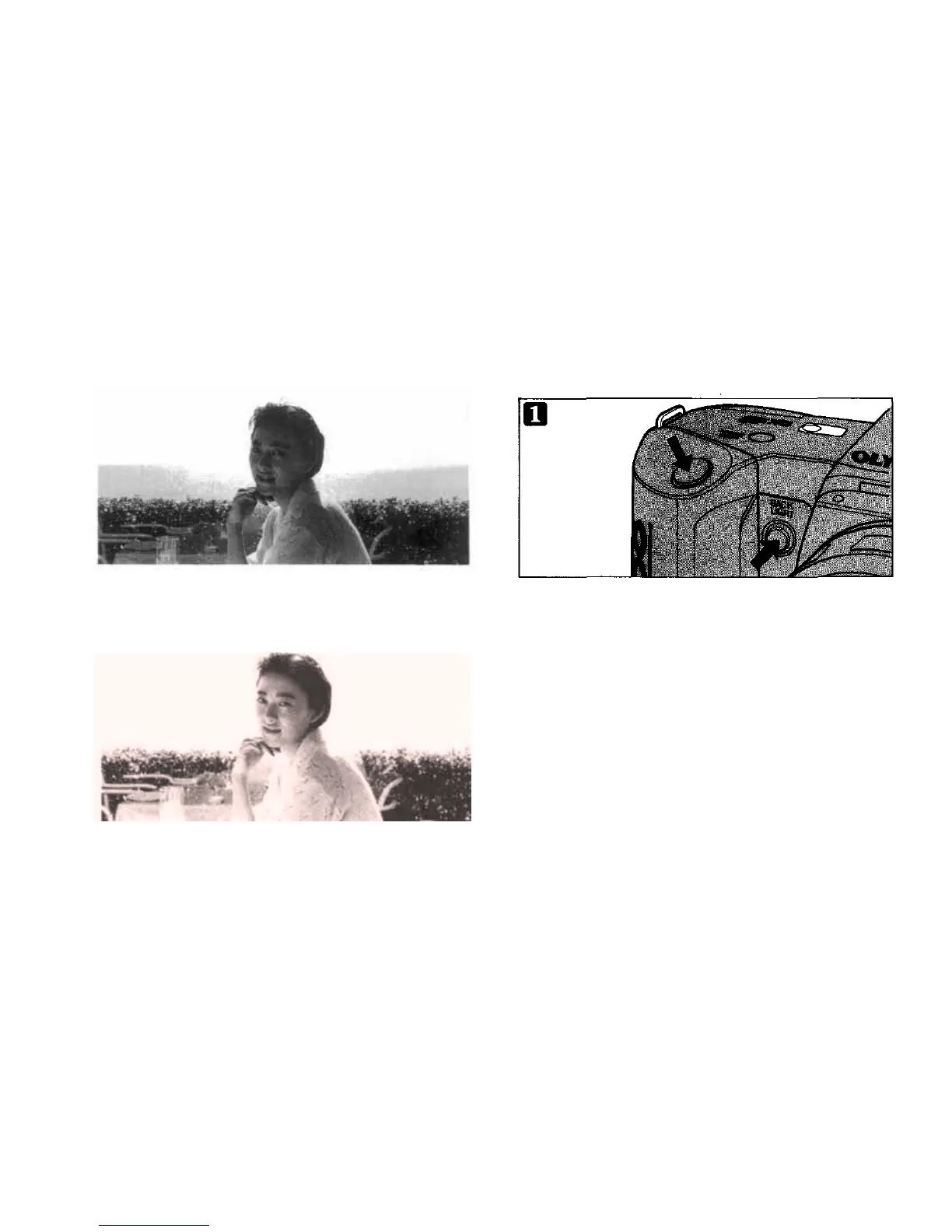Using the backlight control button
If your subject stands against a bright
background, the main subject in the front
will turn out dark.
While pressing the backlight control button,
depress the shutter release.
* Backlight control does not function when
film speed is set at ISO 25.
The main subject will turn out beautifully
exposed, almost unaffected by the bright
background.
15