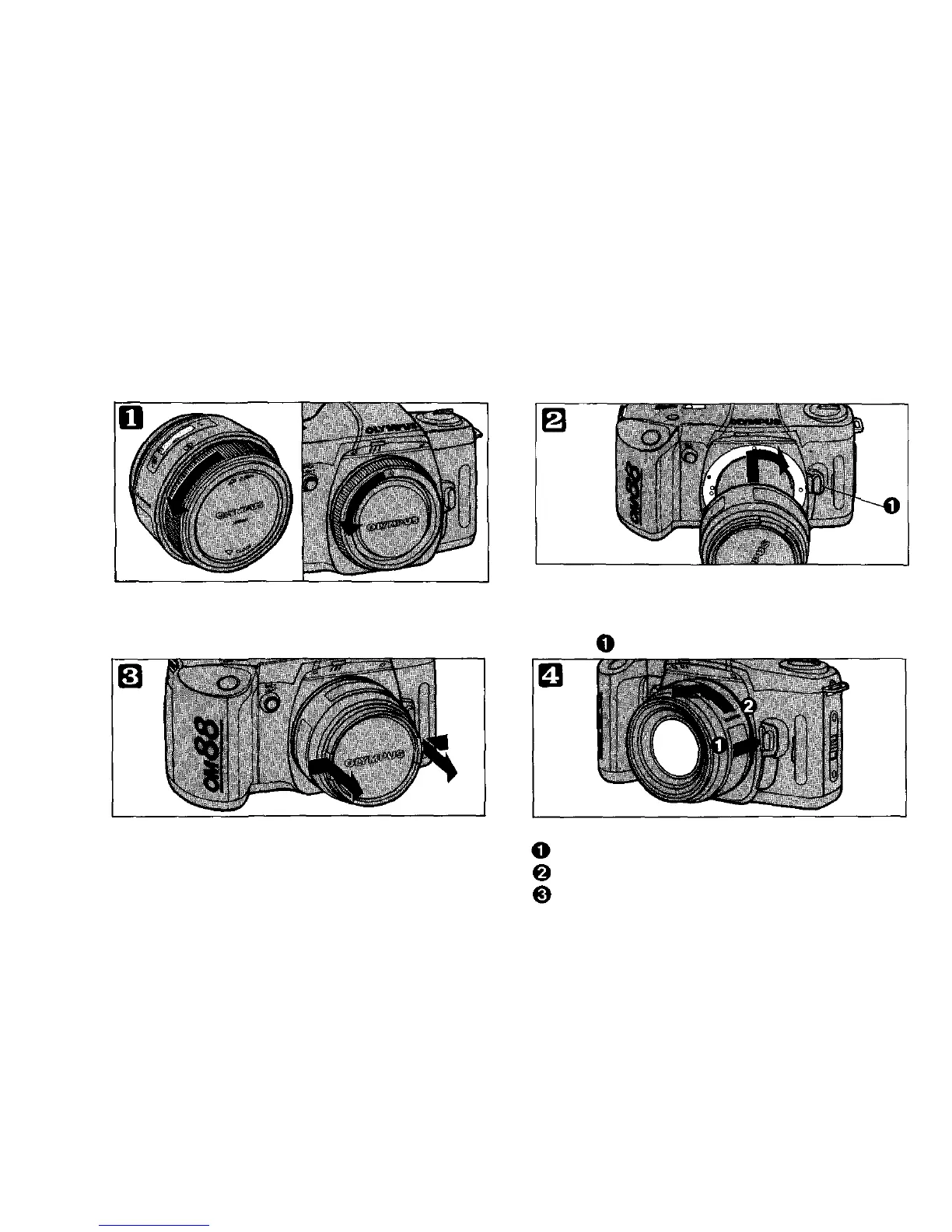Mounting the Lens
(if you are using an OM lens, refer to page 17.)
Remove the rear lens cap and the body cap.
Align the red dots on the body and the lens
as shown, push in the lens and turn it slowly
clockwise until it locks. (Do not touch the
button ).
Removing the Lens:
Press the lens release button.
Turn the lens until it stops.
Pull the lens forward to remove it from
the camera body.
Remove the front lens cap.
6