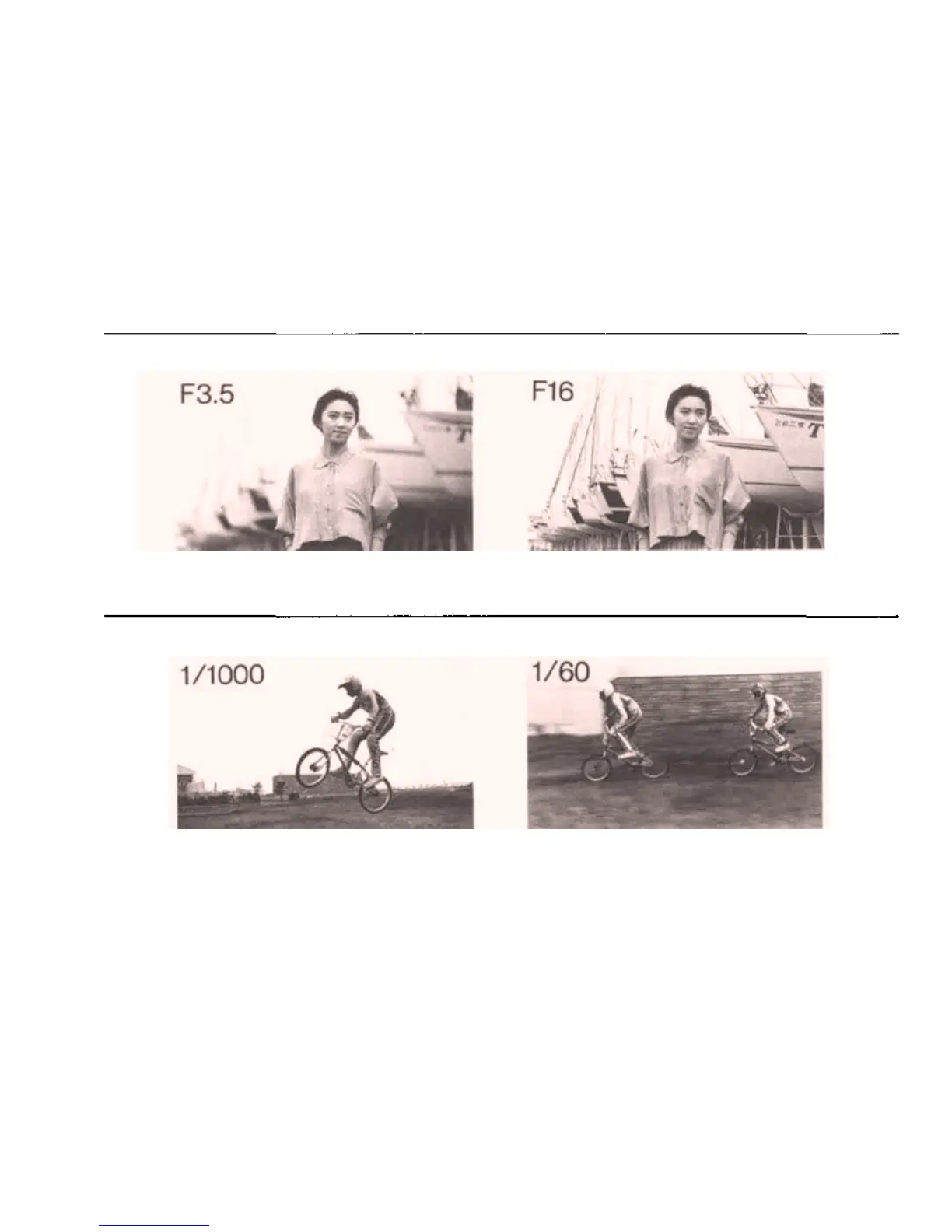Using aperture effects
If you want a blurred background, open up the aperture; and on the contrary, if you want a
sharp background, stop down the aperture.
Using shutter speed effects
If you want an action-freezing effect on a fast-moving object, choose a faster shutter speed;
and if you want to express a sense of motion by a blurring effect, choose a slower shutter
speed.
41