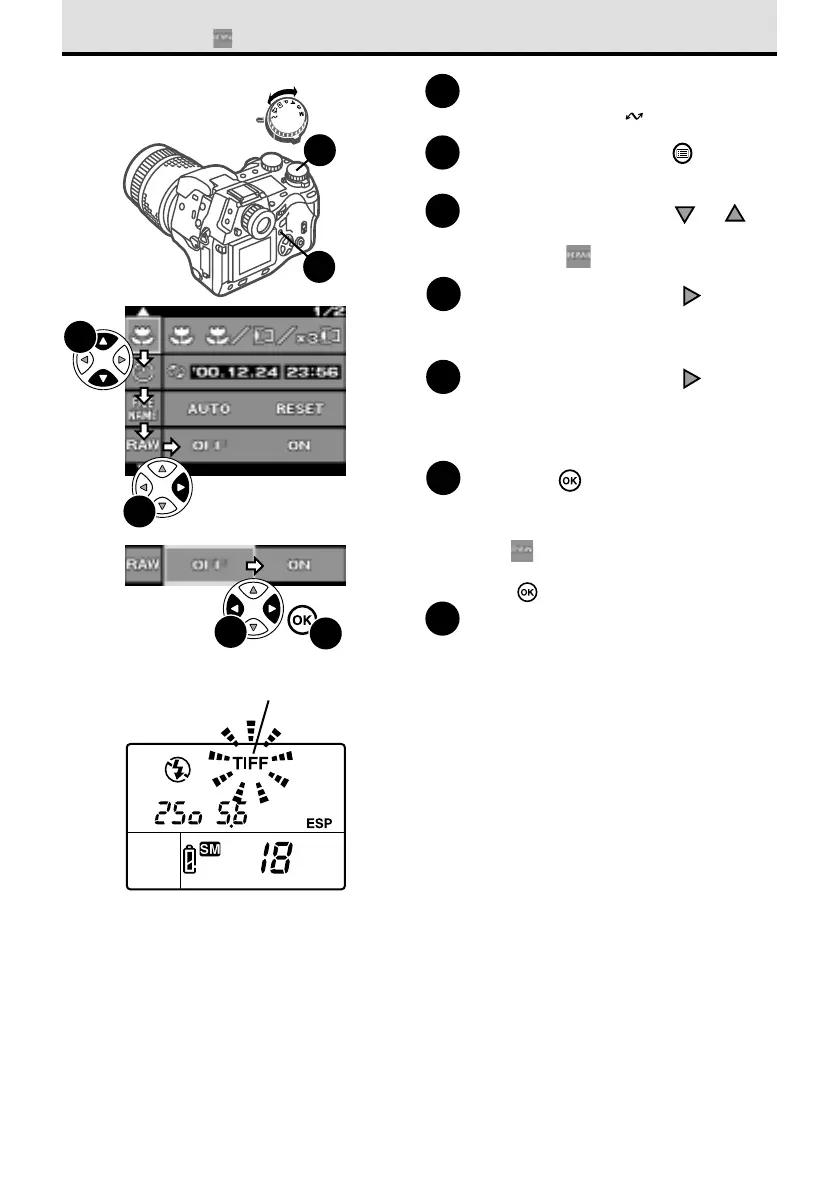132
1
Set the mode dial to the setup/
connection mode
.
2
Press the menu button .
The menu opens in the monitor.
3
On the arrow pad, press or to
move the green highlight to the
RAW mark .
4
On the arrow pad, press to
move the green highlight to the
right.
5
On the arrow pad, press to
move the green highlight to ON.
If you want to switch the RAW data mode
off, select OFF.
6
Press the button to select the
setting.
The green highlight returns to the RAW
mark . You will see TIFF blinking in the
control panel.
Press button again to close the menu.
7
Set the mode dial to P, A, S, or M
and take the picture.
The TIFF mark blinks after you select RAW
for shooting and storing images.
ON
OFF
1
2
3
5
6
4
RAW Data Mode (continued)