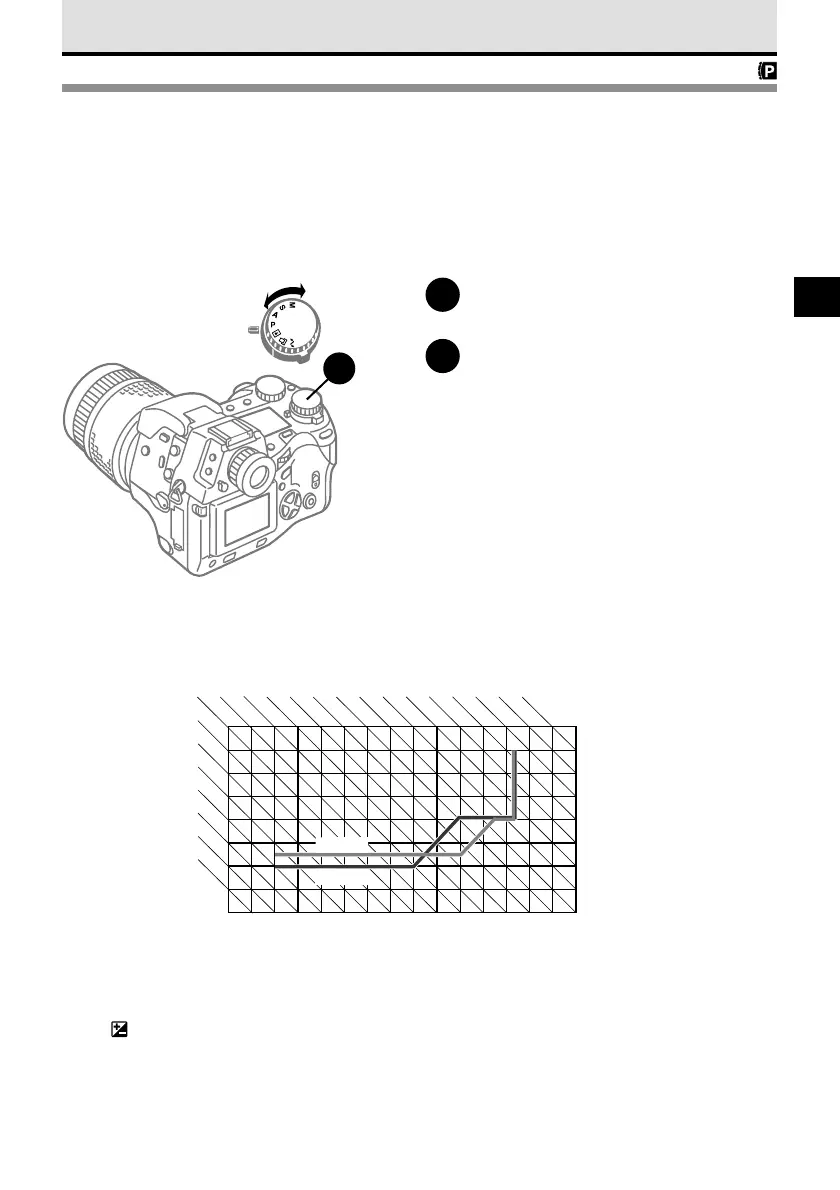71
5
4
3
2
1
0
-1
-2
5678910111213141516171819
Ev
8s 4s 2s 1s 1/2 1/4 1/8
1/15 1/30 1/60
1/125 1/250 1/500
1/1000
Shutter speed
F11
F8
F5.6
F4
F2.8
F2
F1.4
F1
Aperture
çLäpÅiWIDEÅj
TELE
WIDE
Aperture Values and Shutter Speeds
Selected Automatically in the P Mode
When the mode dial is set to P (Program mode) the camera automatically selects the
aperture value and shutter speed according to the brightness of the subject so you can
take the picture without adjusting the exposure.
1
Set the mode dial to P (Program
mode).
2
Take the picture.
P (Program mode) aperture values and shutter speeds
With the camera set in the Program mode, a program automatically adjusts the aperture value and
shutter speed according to the brightness of the subject.
Adjusting the exposure
With the mode dial set to P (Program mode) the camera automatically selects the optimum
exposure, but if you want to make the picture brighter or darker, press exposure compensation
button to use the exposure compensation feature.
Using Exposure Compensation (➞ 79)
ON
OFF
1
