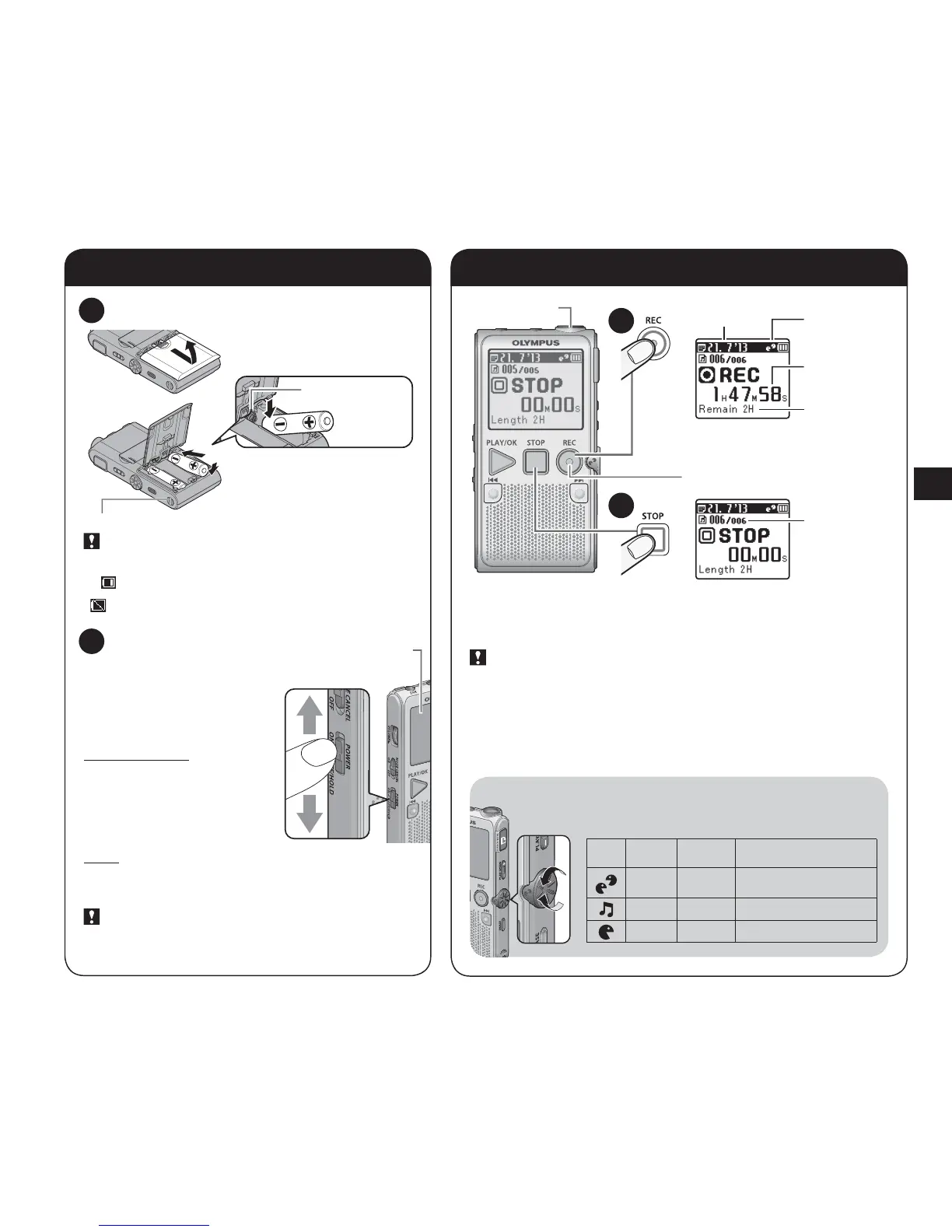EN
3
Insert batteries.
1
2
`
Battery indicator:
If [ ] is displayed on the screen, replace batteries as
soon as possible. If the battery level becomes too low,
[
] and [Battery low] are displayed and then the
recorder automatically turns off.
Strap eyelet
• A strap is not supplied with this product.
Turn the microphone toward a sound source to
be recorded.
Mode
dial
Recording
mode
Microphone
sensitivity
Usage
HQ High
Suitable for Conversation
recording
HQ Low
Suitable for loud sounds
SP Low
Suitable for Dictation recording
• The recorder cannot record if [Memory full] or [Reached maximum
number of les] is displayed. Delete unnecessary les to free up
some space in memory.
• When the available recording time becomes less than 60 seconds,
the recording indicator starts ashing. The indicator ashes faster if
the available time decreases to 30 seconds and to 10 seconds.
• An external microphone or other device can be connected and
audio can be recorded.
Turn on the power.
Slide the POWER switch
to ON.
To turn off the power:
While the recorder is in the stop
mode, slide the POWER switch to
OFF/HOLD.
Power save mode
If no operations are performed
for more than 10 minutes when
the power is on, the display
automatically turns off and the
recorder enters the power save
mode. To exit the power save
mode, press any button.
HOLD
If sliding the POWER switch to OFF/HOLD while the
recorder is in operation, all buttons and switches are
disabled without interrupting the current operations.
•
The [Set time & date] screen appears when you use the
recorder for the rst time or when the recorder is turned
on after more than 30 minutes without power supply.
☞
For details, refer to “Setting time and date”.
1
2
Turn the mode dial to your preference
Be sure to remove the
protective film on the display
before using this product.
ON
Getting started Recording
``
Recording indicator lights while recording.
Current date
Mode dial indicator
Remaining recording
time
Elapsed recording time
Current le number/
Total number of
recorded les for the
date
s To pause recording, press the REC (x) button while recording. To resume
the recording, press the REC (x) button again.
1
2
Microphone
Changing the recording mode
1 Insert the AAA battery in the battery
box from the - side gently without
touching the spring.
2 Slide the battery's - side towards the
spring and sit the battery completely by
pushing down its = side.
Do not close the battery cover with the battery
not completely sit into the battery box.
Spring
