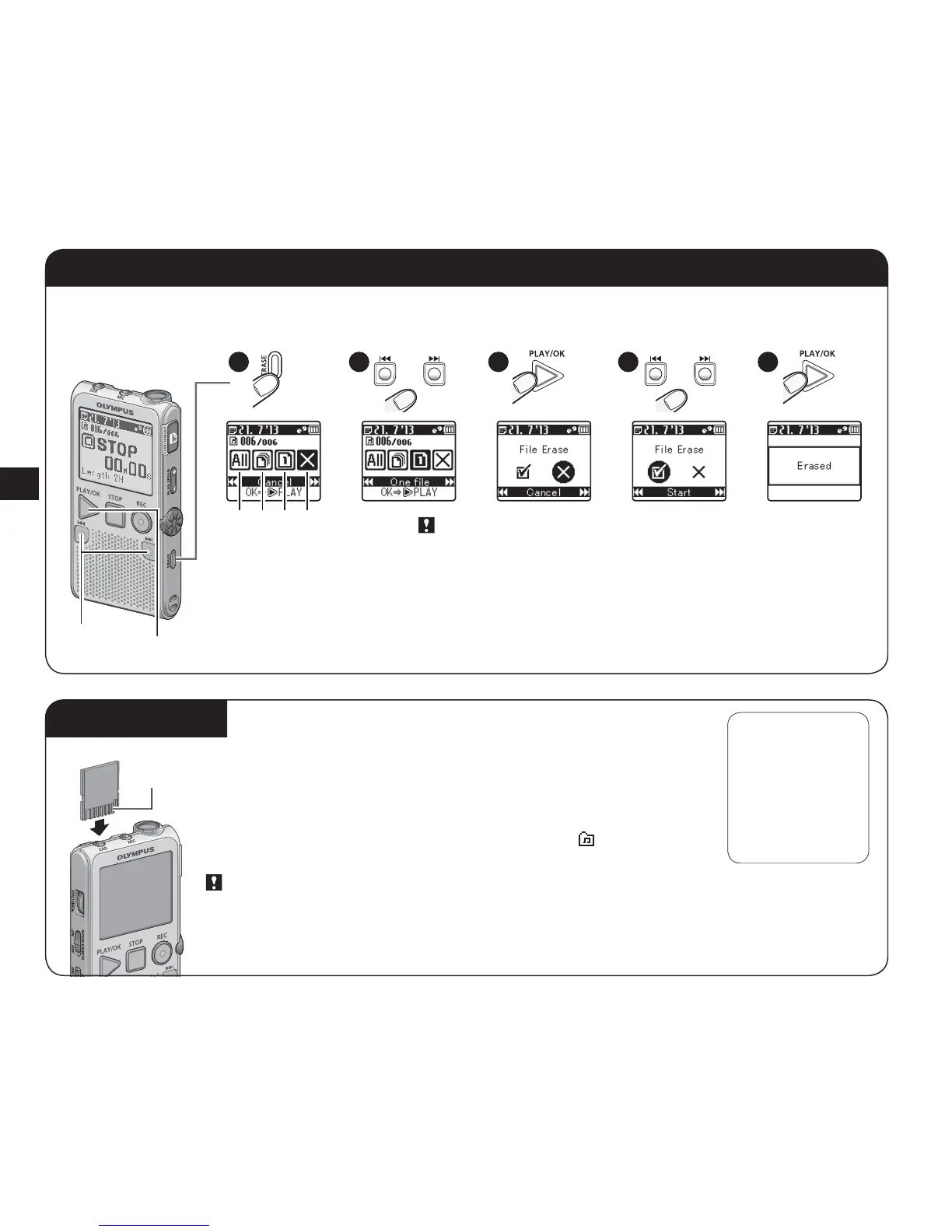6
EN
Erase
````
•
Once erased, les cannot be restored. Double-check before deleting it.
•
If no operations are performed for 8 seconds, the recorder returns to the
stop mode.
•
It may take more than 10 seconds to complete the process. Do not
remove the batteries while processing, as this may result in corrupted
data. Check the battery level beforehand to ensure that the batteries do
not run out while processing.
•
When [All] is performed, the erased les are no longer accessible, but the
data inside the memory and SD card are not deleted completely. When
disposing of the recorder, be sure to destroy the recorder, record silence
after performing [All], or perform a similar operation in order to prevent
the leakage of personal information.
Select
Set
• Inserting the SD card in the wrong way or at an angle could damage the contact area or cause the SD card to
jam.
• If the SD card is not inserted all the way, data may not be recorded on the SD card.
• Quickly moving your nger away after pushing the SD card inward may cause it to eject forcefully out of the slot.
• Even with the SD card inserted, voice memos will be saved to internal memory.
• An SD card is not supplied with this product.
a Erase all files
b Erase all files which were recorded on
the selected date
c Erase the selected file only
d Cancel
If [Cancel] is selected and the PLAY/
OK (y) button is pressed, the
recorder returns to the stop mode.
Terminal surface
Memory
or or
The recorder has different ways to erase files. The menu displayed varies depending on the type of the file to be erased.
Select the file you want to erase beforehand.
The SD card allows you to store more files.
Switch to SD card
If you have any recorded data in the internal memory and when you insert a SD card, data transfer screen
will be automatically shown. Operate according to the instructions on screen. When you finish transferring
the data to the SD card, you may start using with the SD card.
Playing external files
The [Import] folder will be created automatically when you insert the SD card. Copy the MP3 files from
computers or other external devices into the [Import] folder. After selecting
in the calendar, external
files can be played back by pressing the PLAY/OK (y) button.
About MP3 files
• Variable bit rate MP3 les
may not be played back
properly.
• Even if the le format is
compatible for playback on
this recorder, the recorder
does not support every
encoder.
abcd
Example: Erasing an audio file
321 4 5