
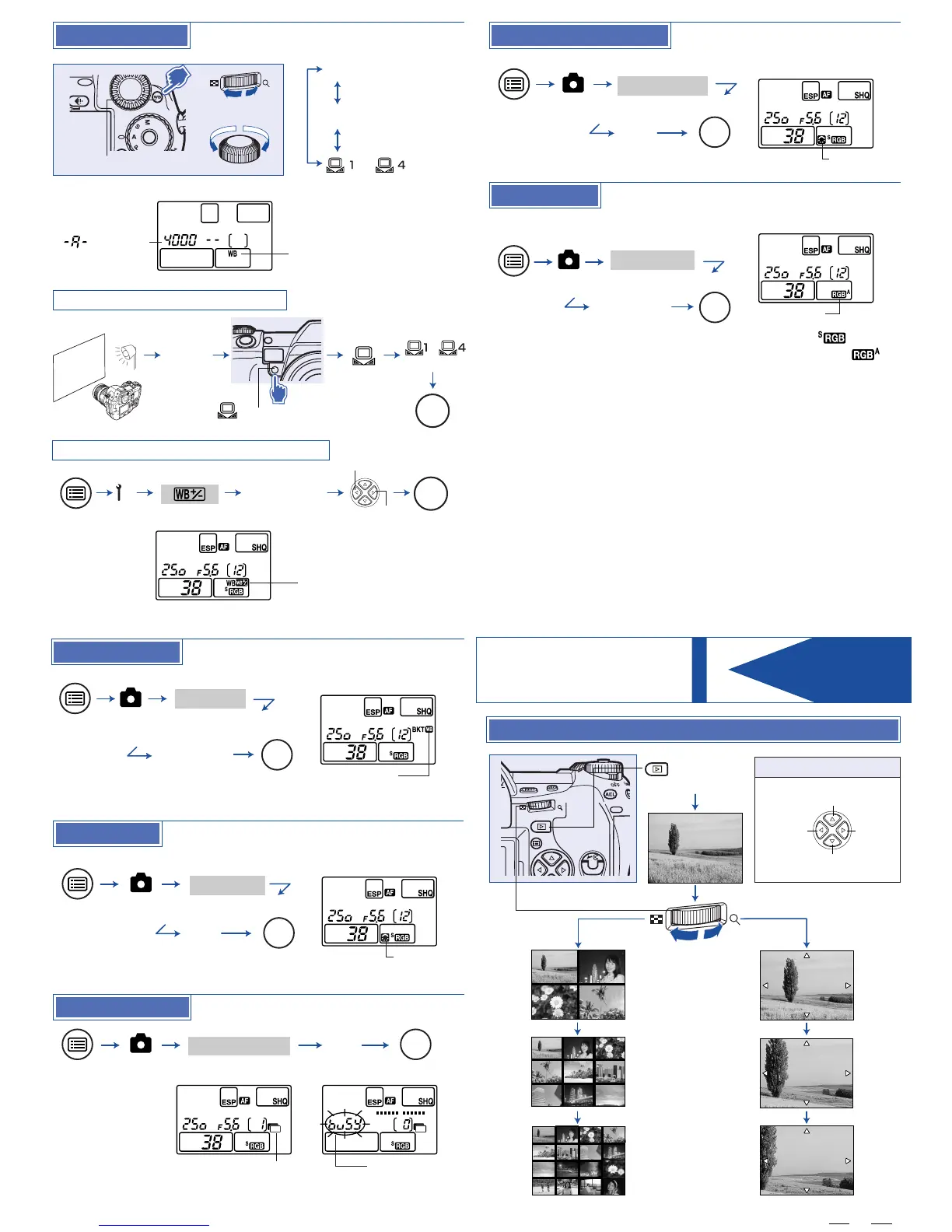 Loading...
Loading...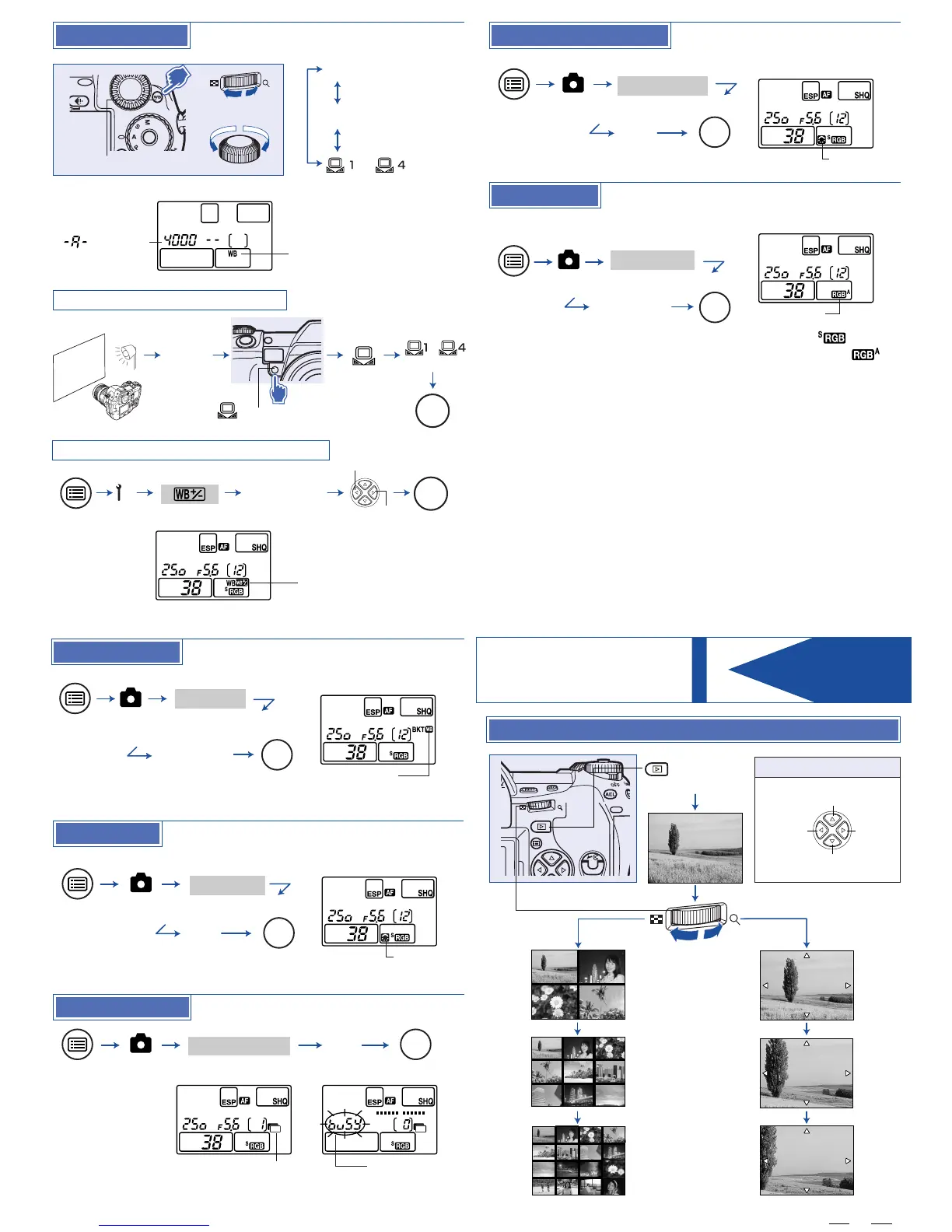
Do you have a question about the Olympus E-1 and is the answer not in the manual?
| Max Resolution | 2560 x 1920 |
|---|---|
| Image Ratio w:h | 4:3 |
| Sensor Type | CCD |
| Lens Mount | Four Thirds |
| Focal Length Multiplier | 2x |
| White Balance Presets | 6 |
| Digital Zoom | No |
| Image Stabilization | No |
| RAW Format | Yes |
| Shutter Priority | Yes |
| Aperture Priority | Yes |
| Manual Exposure Mode | Yes |
| Built-in Flash | No |
| Flash X Sync Speed | 1/180 sec |
| Viewfinder Type | Optical (pentaprism) |
| LCD Screen Size | 1.8" |
| Screen Dots | 134, 000 |
| Shutter Speed | 60 - 1/4000 sec |
| Continuous Shooting | 3 fps |
| Storage Type | CompactFlash (Type I or II), Microdrive |
| USB | USB 1.1 |
| Dimensions | 141 x 104 x 81 mm (5.55 x 4.09 x 3.19 in) |
| Camera Type | SLR |
| Effective Pixels | 5.0 MP |
| Sensor Size | 17.3 x 13.0 mm |
| Metering Modes | Center-weighted, Spot |
| Exposure Compensation | ±3 EV (1/3 EV steps) |
| External Flash | Yes |
| Drive Mode | Single, Continuous, Self-timer |
| Self-timer | Yes (12 sec, 2 sec) |
| Battery | Lithium-Ion |
| Weight | 660 g (1.46 lb) |
| ISO Range | 100-800 (expandable to 1600, 3200) |