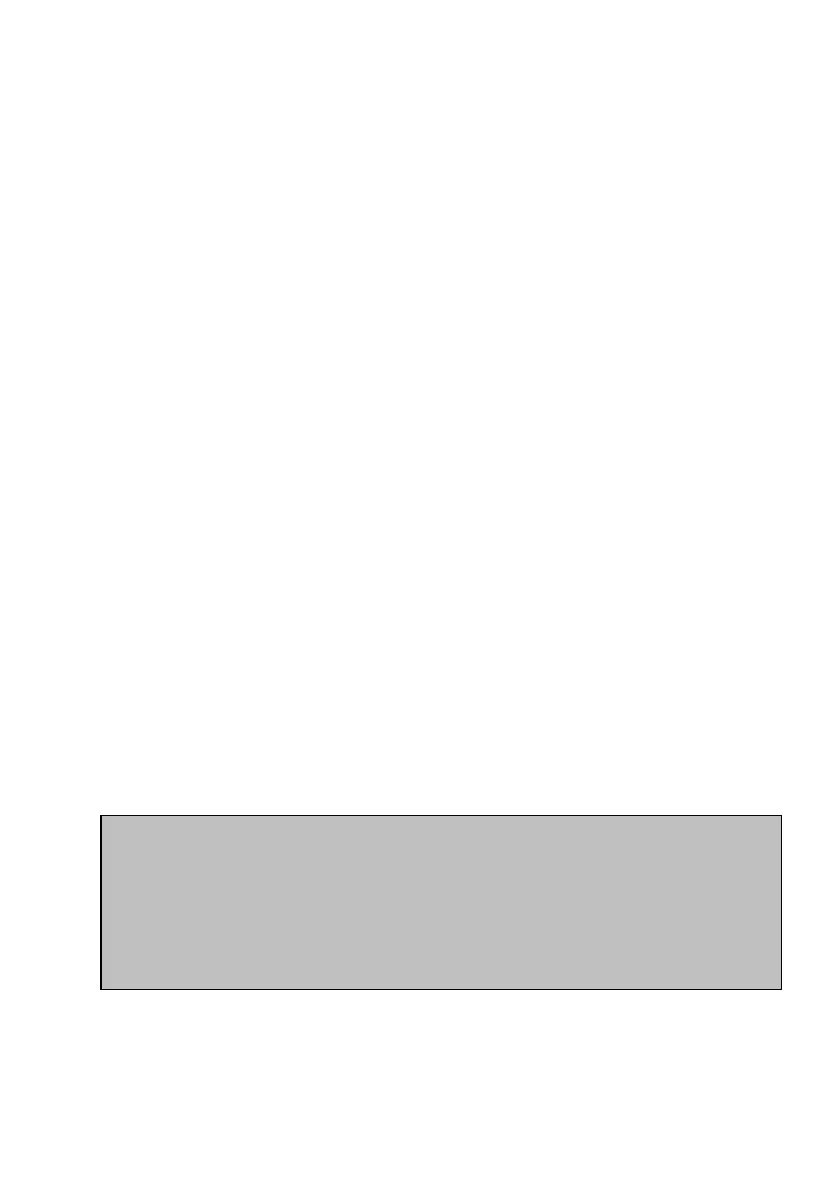14
90 minutes on a battery that has been previously cycled through
a charge/discharge session.
Usefully, however, the BCM-1 charger has a charge-completed
indicator which lights green when charging is complete so there
is no need for stop-watches or guesswork.
When you place a battery onto the charger, the charge-state light
will normally glow a constant red while charging a depleted
battery and turn green once charging is completed.
If the red lamp starts flashing after a few seconds of having
glowed steadily, it means that the inner monitoring circuit of your
battery, or the cells themselves, are faulty and the cell cannot be
re-charged. Should this occur then the battery must be replaced
as there is no user-accessible method to remedy the problem.
HLD-4 GRIP
The HLD-4 grip provides an additional power supply by means of
being able to accommodate either up to 2x BLM-1 batteries or 6x
AA cells in its base. Additionally, the grip provides a second set of
function buttons, input dials and shutter release for comfortable
photography when holding the camera system vertically – this is
especially useful when doing portraiture with longer lenses as the
additional mass provides a well-balanced entity which is easy to
handle.
POWER USER TIP: If using the HLD-4 grip it is vital that you have the
camera firmware upgrade 1.1 or later for full functionality of the HLD-4
grip to be enjoyed. The 1.0 version of the firmware does not fully
support the power level indications when using AA batteries and the
ratio of input of the main and sub-dials of the grip to the reaction on
the displays has been optimised in firmware version 1.1. and higher.
