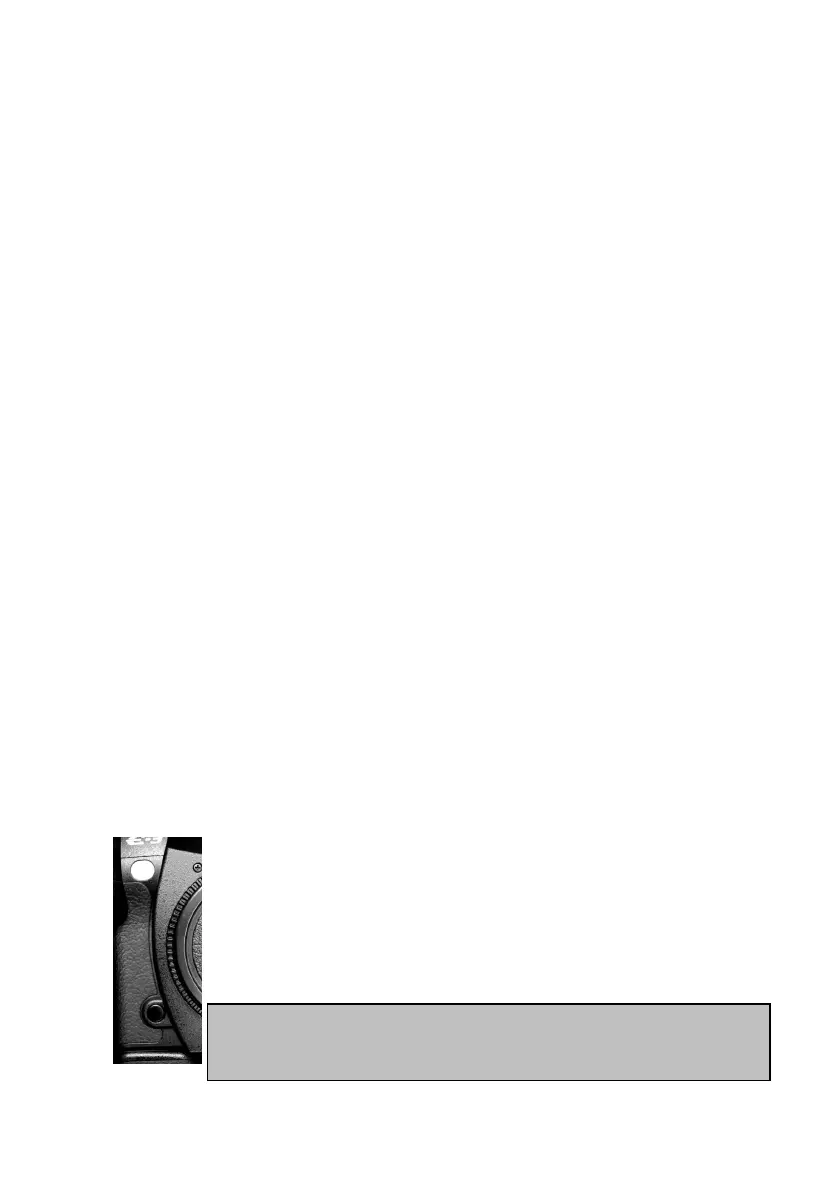18
focus and exposure metering systems in motion (depending on
your selection of the activation method as it is possible to
separate the commencement of auto focusing from the shutter
button and use the AEL/AFL button instead) and the next stage
will trip the shutter.
It is easy to “get the hang” of the pressure needed to lock the
focus/exposure and the camera will emit a beep once these are
locked. Of course, a beep could be a problem when absolute
silence is needed (when trying to get that prize-winning shot of a
sound-sensitive South American Jaguar for example…) so the
beep can be switched-off. There is a distinct feel to the shutter
button’s travel as it reaches the point of tripping the shutter.
Practice and you will soon have it bang-on.
Tucked away down below the shutter button, below a distinctive
lip moulded into the body casing, is the sub-input dial. Use this or
the rear dial to adjust settings once a particular function button
has been pressed.
You can also set this dial to adjust exposure bias instead. This
means you can simply dial-in the desired amount of exposure
compensation without having to press the +/- button first. If the
flash is activated or an Olympus FL-series flash is attached, this
function can be used to control the flash output.
Choices…choices…
Nestled snugly out of the way on the bottom of the
front face of the camera is the depth of field preview
button. Pressing this in any mode will stop the lens
down (darkening the viewfinder if a small aperture is
set) so that you can check the actual area of sharp
focus in the shot.
POWER USER TIP:
If you have set the Fn button to
activate the LIVE PREVIEW mode, pushing the preview
