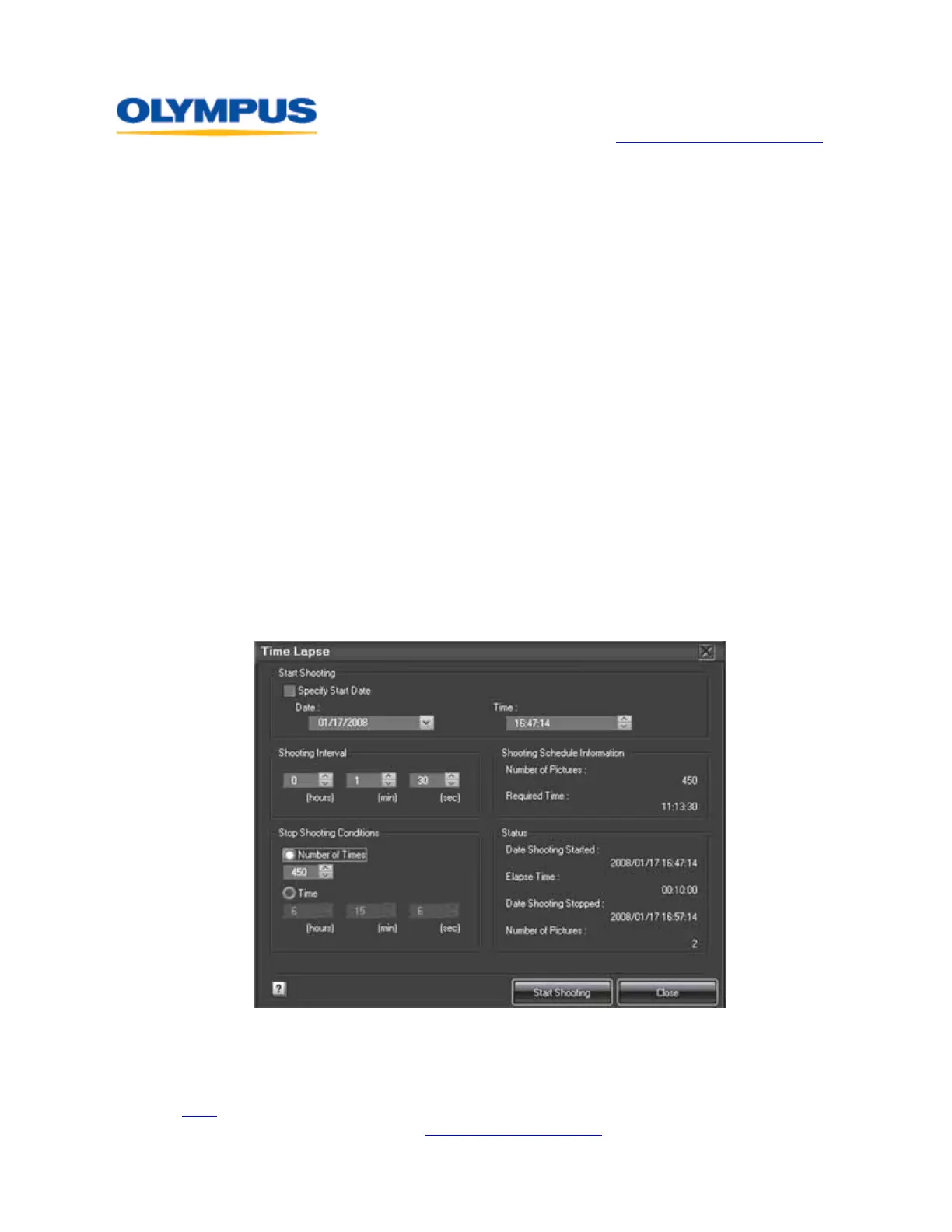DIGITAL TECHNICAL SUPPORT
OLYMPUS IMAGING AMERICA INC.
(888) 553-4448
http://support.olympusamerica.com
©2008 Olympus Imaging America Inc. Page 6 of 26 Last updated on February 28, 2008
The E-3 is able to create these effects without using physical filters by modifying the
performance of the red, green, and blue color channels in the MONOTONE mode.
The functions of the B&W filters are described below:
• RED - The red filter darkens blues and greens and lightens reds. In landscape
photography, it produces dark skies that make clouds look more dramatic. The
red filter can also cut through atmospheric haze to some degree. It can be used
in portraiture to diminish skin blemishes on light-skinned people.
• YELLOW - The yellow filter darkens the blue in the sky so clouds separate from
the sky without producing the dramatic effect of the red filter. Many black and
white photographers routinely keep a yellow filter on their camera because the
effects appear more natural than those of other filters. In copy photography of
old documents, the yellow filter brightens the look of yellowed paper.
• ORANGE - The effect of the orange filter falls midway between that of the red
and yellow filters.
• GREEN - The green filter lightens plants in images. It will also make red subject
matter darker and add contrast to sunsets.
The B&W Filter effects can be previewed on the Live View screen before shooting.
Is it possible to take time-lapse photo sequences with the E-3?
The E-3 can take time-lapse photo sequences by using the Time Lapse option of the
Camera Control feature in the optional OLYMPUS Studio
®
application software. Unlike
built-in interval meters found in some digital cameras, OLYMPUS Studio offers very
detailed computer camera control over preset time periods.
To use this functionality, connect the camera to the computer using the USB cable bundled
with the camera. Set the camera’s USB Mode to CONTROL. The starting date and time,
interval between frames, and the number of frames (up to 999) are preset, and the time-
lapse sequence is started. The images are saved on the computer – not the memory card.
Click
here for more information about OLYMPUS Studio and to request a free, 30-day
trial. To upgrade to the full version,
purchase a license key from The Olympus Store.
