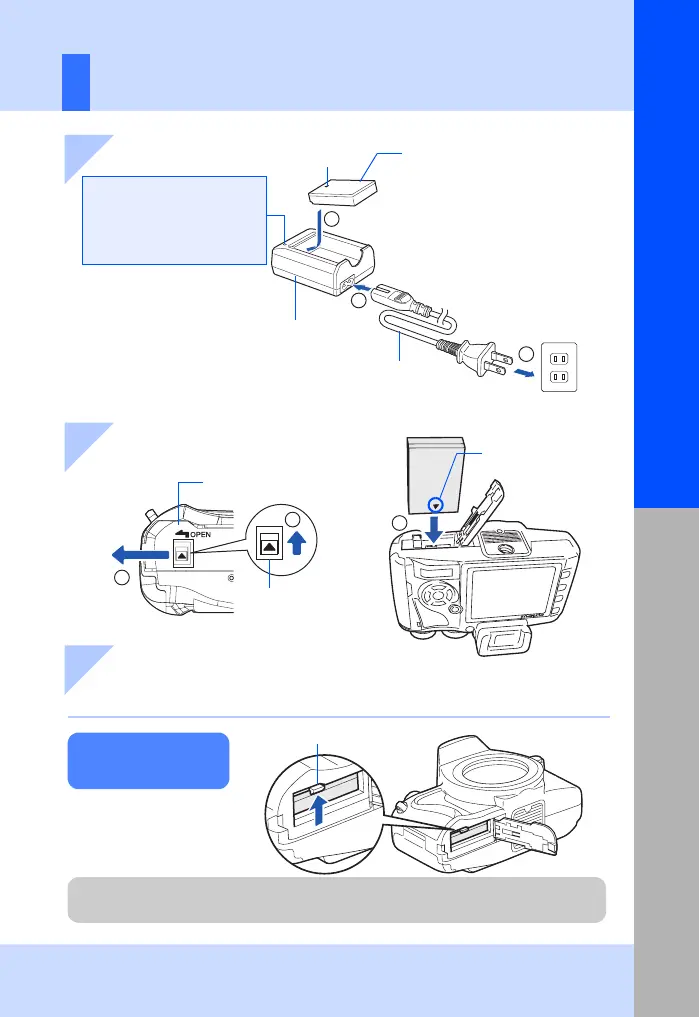11
EN
Preparations for shooting
Basic guide
Preparing the battery
3
1
2
3
BLS-1 Lithium ion battery
AC wall outlet
BCS-1 Lithium ion
charger
AC cable
Battery lock
It is recommended to set aside a backup battery for prolonged shooting in case the battery
in use drains.
1 Charging the battery
3 Close the battery compartment cover
• Close the battery compartment cover until you hear a click.
Press the battery lock to
unlock the battery.
Direction
indicating mark
W
Unloading the
battery
2 Loading the battery
Charging indicator
Amber light: Charging in progress
Blue light: Charging completed
(Charging time: Approx. 3 hours
30 minutes)
Amber blinking: Charging error
W
1
2
Battery compartment
cover
Battery compartment
lock
s0029_e_00_0_unified.book Page 11 Monday, March 2, 2009 5:26 PM