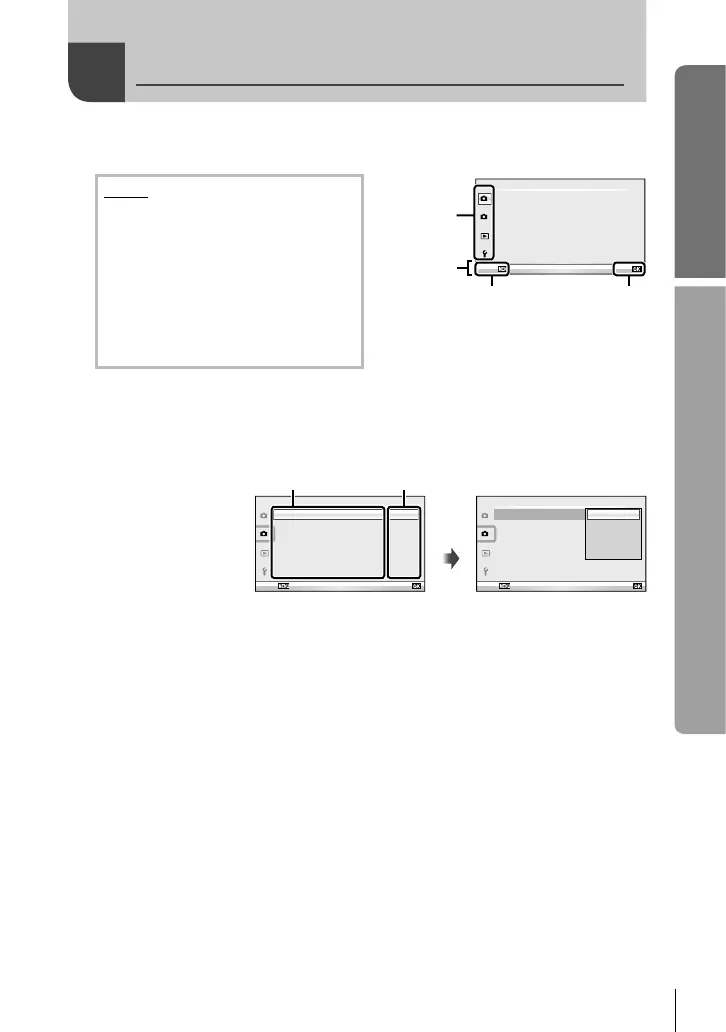23
EN
Basic operations
Basic guide
1
Press the MENU button to display the menus.
Menus
D
2
1
Shooting Menu 1
j
4:3
Card Setup
Reset/Myset
Picture Mode
Image Aspect
Back
Set
Press Q to
confi rm the
setting
Operation
guide
Press the MENU
button to go back
one screen
Tab
W
Preliminary and basic shooting
options
X
Advanced shooting options
q
Playback and retouch options
c
Custom menu*
#
Accessory port menu*
d
Camera setup
(e.g., date and language)
Not displayed at default settings.*
2
Use FG to select a tab and press
Q
.
3
Select an item using FG and press
Q
to display options for the
selected item.
Off
0.0
2
1
w
j/Y o
Shooting Menu 2
Off
Off
Off
Image Stabilizer
Bracketing
Multiple Exposure
#
RC Mode
Digital Tele-converter
Back
Set
The current setting
is displayed
Function
Q
Off
0.0
j/Y
2
1
w
Shooting Menu 2
Off
Off
Off
Image Stabilizer
Bracketing
Multiple Exposure
#
RC Mode
Digital Tele-converter
Back
Set
j
H
j
L
o
Y
12s
Y
2
s
4
Use FG to highlight an option and press Q to select.
Press the MENU button repeatedly to exit the menu.
$ Notes
For details on the functions that can be set with the menu, refer to “Menu directory”
(P. 107).
A guide is displayed for about 2 seconds after you select an option. Press the INFO
button to view or hide guides.
% Tips
Camera settings can be customized to your shooting style: Use the custom menus to
customize camera settings to your own goals or taste. Custom menus are not displayed
by default, and you will need to display the menus before proceeding. g “Customizing
camera settings” (P. 81)
Using accessory port devices: Settings for the EVF and OLYMPUS PENPAL accessories
are accessed from the accessory port menu. This menu is not displayed by default, and
you will need to display it before proceeding. g “Customizing camera settings” (P. 81)
•
•
•
•
•
Using the menus