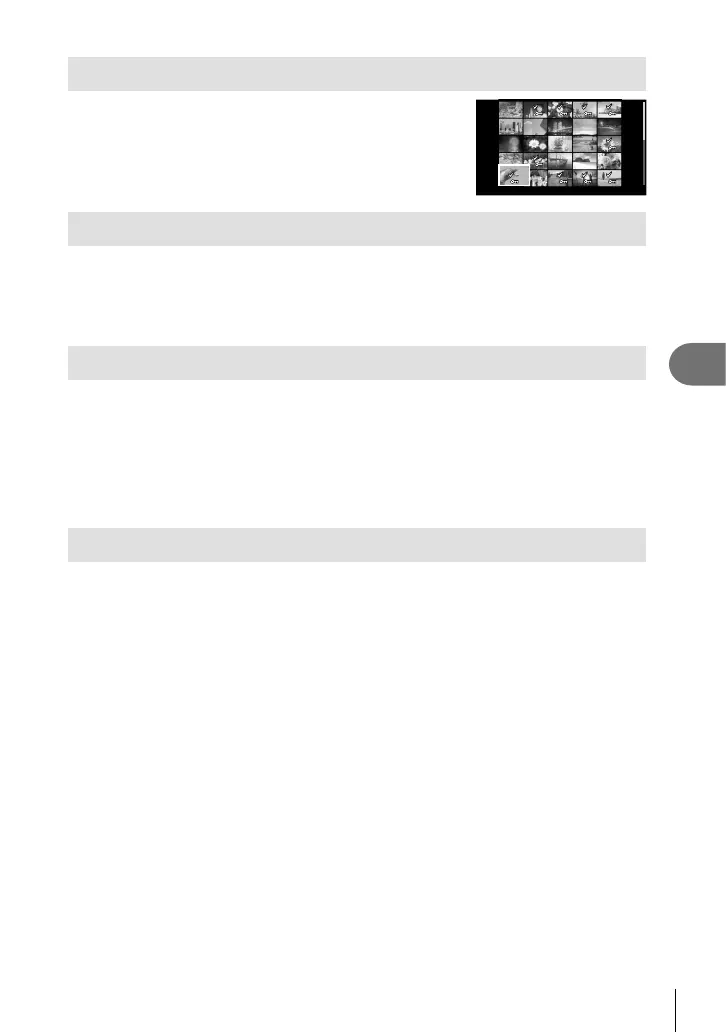65
EN
Playback options
5
Selecting images
Select multiple pictures for protection or deletion. Press
the R button to select the current picture. Selected
pictures are marked with v. To remove v and deselect
the picture, press the R button again.
Multiple pictures can be selected in index playback.•
2011.05.01 12:30 21
Canceling all protections
This function lets you cancel the protection of several images at one time.
1
Select [Reset Protect] in the q (playback) menu (P. 107).
2
Select [Yes] and press Q.
All-frame erase
Erase all images on the memory card.
1
Select [Card Setup] in shooting menu W (P. 107).
2
Select [All Erase] and press Q.
The [Format] option (P. 99) can be used to delete non-image data.
3
Select [Yes] and press Q.
Rotate
Choose whether to rotate photographs.
1
Play the photograph back and press Q.
2
Select [Rotate] and press Q.
3
Press F to rotate the image counterclockwise, G to rotate it clockwise;
the image rotates each time the button is pressed.
Press Q to save settings and exit.
The rotated image is saved in its current orientation.
Movies, 3D photos, and protected images can not be rotated.
•
•
•
•
