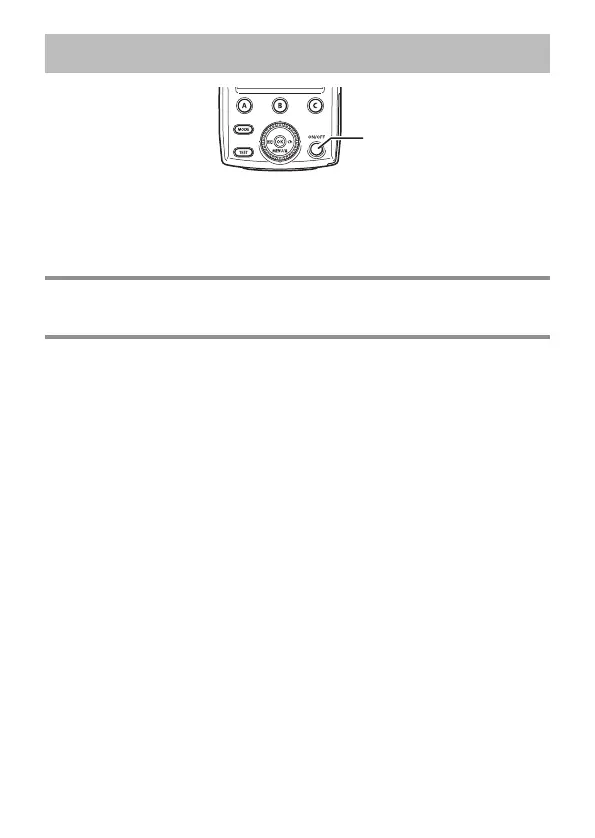22
EN
Turning on the Power
ON/OFF button
1
Press the ON/OFF button.
x
If the q mark appears in the center of the control panel, the batteries are running
very low. Replace the batteries as soon as possible.
Turning off the powerTurning off the power
Press the ON/OFF button.
Sleep mode/Automatic power offSleep mode/Automatic power off
• With some cameras, the commander will automatically enter the sleep mode
when the camera enters the sleep mode.
• If approximately 60 minutes elapse with no operations, the power will turn off
automatically. Press the ON/OFF button when you want to use the commander
again.
