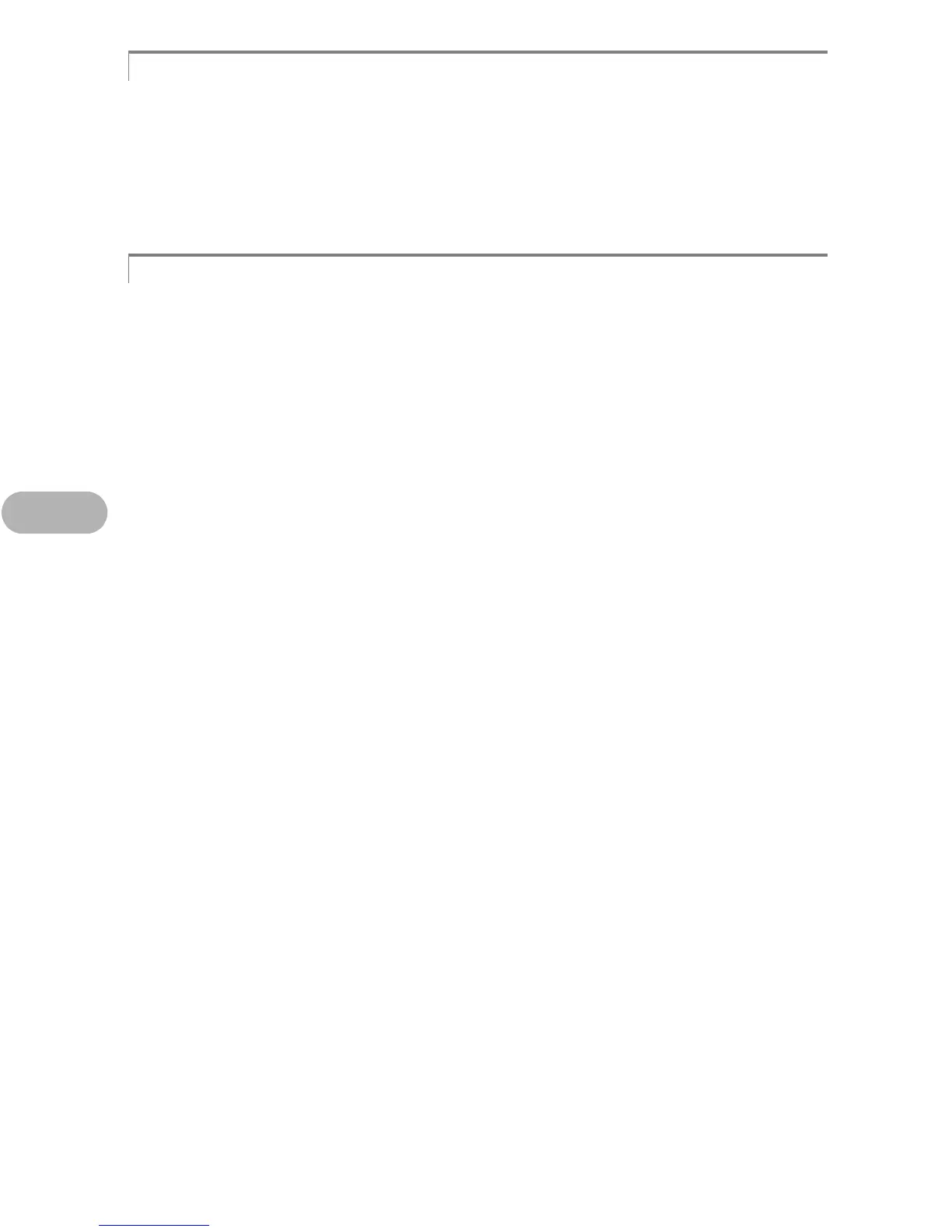52
Getting to know your camera better
5
• Often, bright subjects (such as snow) turn out darker than their natural colors.
Adjust [F] toward [+] to make these subjects closer to their real shades.
Conversely, when you are shooting dark subjects, it can be effective to adjust
toward the [–]. Sometimes, using the flash may not produce the brightness
(exposure) that was intended.
g “OF button Changing picture brightness” (P.11)
• Set the flash to [#] to activate fill-in-flash. You can shoot a subject against
backlight without the face of the subject appearing dark. [#] is used for shooting
against backlight and under fluorescent and other artificial lighting.
g “Y# button Flash shooting” (P.12)
Taking pictures of a white beach or snow scene
Taking pictures of a subject against backlight
