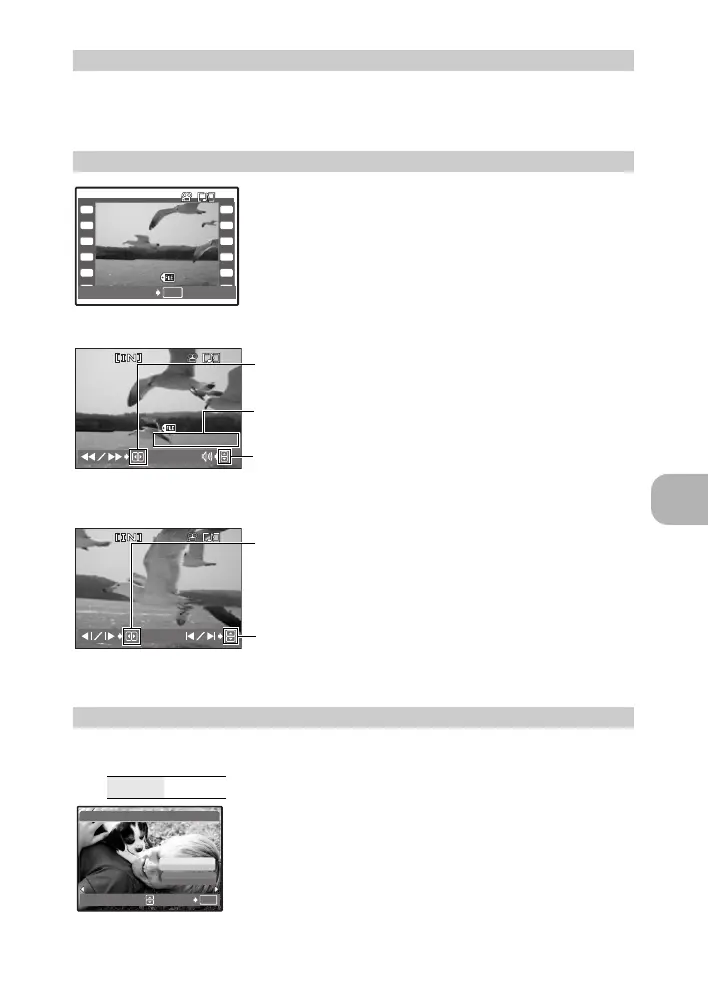Menu operations
EN
21
Press H to start the slideshow.
• Only the first frame of each movie is displayed.
• To cancel the slideshow, press H or m.
Select [MOVIE PLAY] from the top menu, and press H to play
back the movie. Another option is to select a picture with the
movie icon (n) and press H to play back the movie.
Operations during movie playback
•Press H to pause the playback.
Operations during pause
• To resume the movie, press H.
• To cancel the playback of the movie in the middle of it or during pause, press m.
SLIDESHOW Playing back pictures automatically
MOVIE PLAY Playing back movies
PLAYBACK MENU
0
.................................................................................................................. Protecting pictures
OFF /ON
Protected pictures cannot be erased using [ERASE], [SEL.
IMAGE] or [ALL ERASE], but they are all erased by formatting.
• Select the picture with XY, and protect it by selecting [ON]
with ON. You can protect several frames in succession.
When a picture is protected, 9 will be displayed on the
monitor.
1
2
OK
12:30
'07.12.10
100-0004
4
[
IN
]
MOVIE PLAY
00
:
00
/
00
:
36
’07
.
12
.
10
12
:
30
100
-
0004
32
0
×
24
0
HQ
O : Increases the volume.
N : Reduces the volume.
Playing time/Total recording time
Y : Fast forwards playback when pressed and held.
X : Rewinds playback when pressed and held.
00
:
05
/
00
:
36
O : Displays the first frame.
N : Displays the last frame.
Y : Plays when pressed and held.
X : Plays the movie in reverse when pressed and held.
3
OK
[
IN
]
OFF
ON
EXIT
0
d4347_e_0000_7.book Page 21 Tuesday, July 17, 2007 11:23 AM
