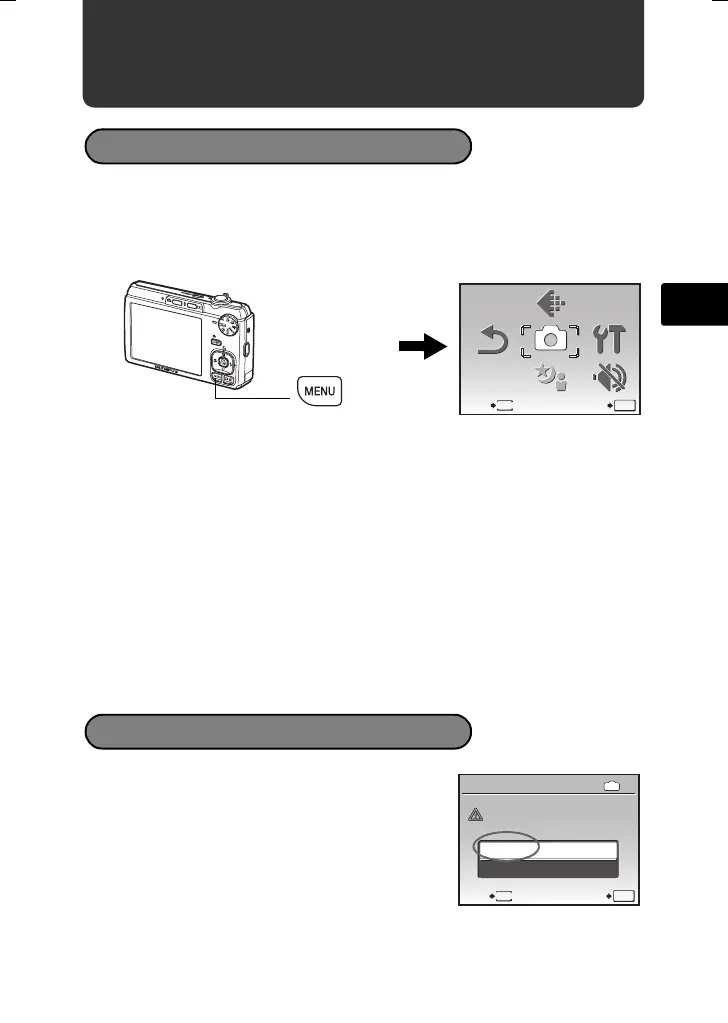15
En
Menus and settings
1 Press the m button to display the top menu on the monitor.
2 Use the arrow pad (ONXY) to select menu items.
IMAGE QUALITY
Sets image quality and resolution.
CAMERA MENU
Adjusts various shooting settings.
RESET
Resets to the factory default settings.
SCENE
Select a scene according to the subject and shooting condition.
SILENT MODE
Mutes the operation sounds, warning sounds, shutter sound, etc… during
shooting and playback.
SETUP
Sets the date and time, language and other settings.
1 Press the m button to display the top menu
in playback mode.
2 Select [ERASE] –
>
[ALL ERASE], and press
.
3 Select [YES], and press .
All the pictures are erased.
Top Menu
m button
Top menu in shooting
mode
MENU
SET
OK
EXIT
SCENE
CAMERA
MENU
RESET
SETUP
SILENT
MODE
IMAGE
QUALITY
Erase All Pictures
ALL ERASE
ALL ERASE
CAUTION ERASING ALL
CAUTION ERASING ALL
MENU
CANCEL
SET
OK
YES
NO
IN
d4362_63_e_basic_00_bookfile.book Page 15 Thursday, November 8, 2007 12:10 PM