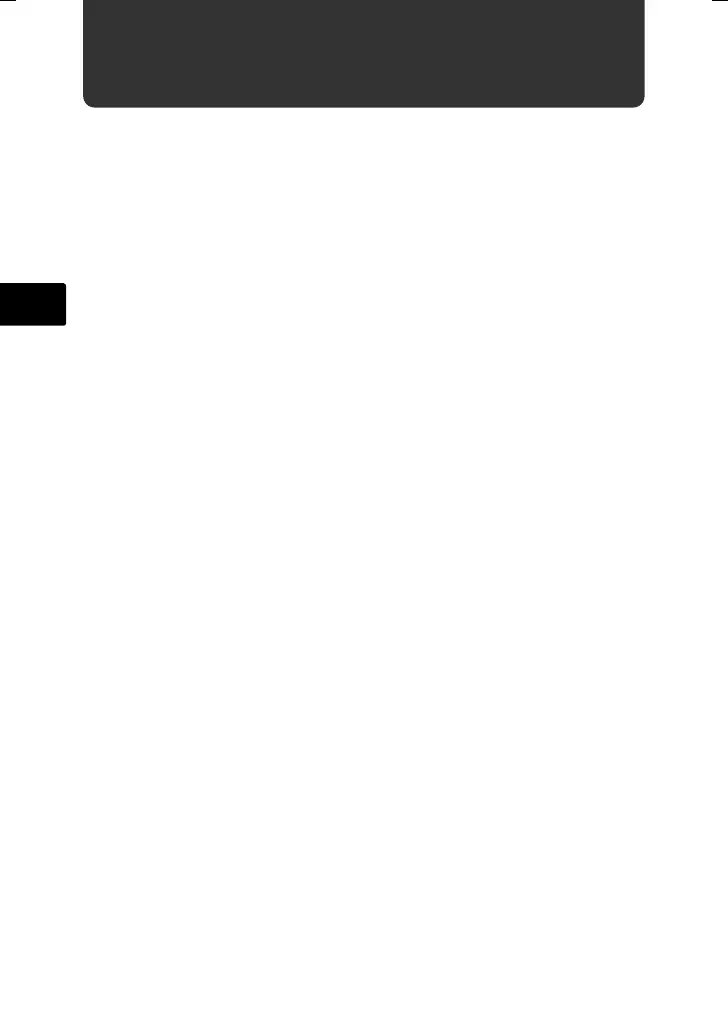2
En
Contents
Gather these items (box contents)................................................... 3
Attach the strap ..................................................................................... 3
Prepare the camera ........................................................................... 4
Turn the camera on............................................................................ 6
Set the date and time......................................................................... 7
The date and time screen...................................................................... 7
Set the language ................................................................................ 9
Take a picture................................................................................... 10
Review your pictures....................................................................... 11
Erase pictures ..................................................................................... 11
Basic operation................................................................................ 12
Shooting Mode Buttons ....................................................................... 12
Scene Modes ...................................................................................... 13
Macro Mode ........................................................................................13
Flash Modes........................................................................................14
Self-Timer............................................................................................14
Power Save Feature............................................................................14
Menus and settings ......................................................................... 15
Top Menu ............................................................................................15
Erase All Pictures................................................................................ 15
Connecting the camera ................................................................... 16
Playback on a TV ................................................................................ 16
Direct Printing (PictBridge) .................................................................. 17
Transfer images ............................................................................... 18
OLYMPUS Master software............................................................. 20
Specifications .................................................................................. 21
Safety Precautions........................................................................... 23
Before using your camera, read this manual carefully to ensure correct use.
We recommend that you take test shots to get accustomed to your camera
before taking important photographs.
Please observe the safety precautions at the end of this manual.
The screen and camera illustrations shown in this manual were produced
during the development stages and may differ from the actual product. Unless
otherwise specified, the explanation about these illustrations is provided for
FE-320/X-835/C-540.
d4362_63_e_basic_00_bookfile.book Page 2 Thursday, November 8, 2007 12:10 PM