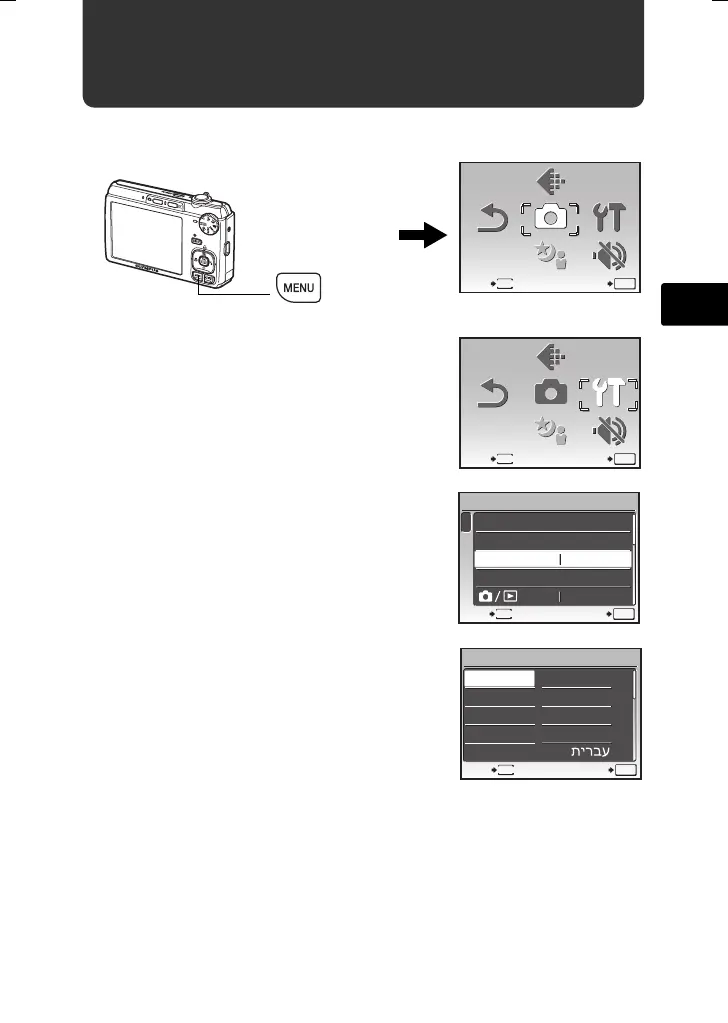9
En
Set the language
a. Press the m button to display the top menu.
b. Press the Y# button to select
[SETUP], and press .
c. Press the OF/< and NY
buttons to select [W], and
press .
d. Press the arrow pad (ONXY)
to select a language, and press
.
• You can add other languages to your camera
with the provided OLYMPUS Master software.
Please refer to the Advanced Manual.
m button
MENU
SET
OK
EXIT
SCENE
CAMERA
MENU
RESET
SETUP
SILENT
MODE
IMAGE
QUALITY
MENU
SCENE
CAMERA
MENU
RESET
SETUP
SILENT
MODE
IMAGE
QUALITY
SET
OK
EXIT
MENU
SETUP
FORMAT
BACKUP
W
PIXEL MAPPING
ENGLISH
NO
EXIT
1
2
3
SET
OK
MENU
W
OK
FRANCAIS
DEUTSCH
ESPAÑOL
ITALIANO
ENGLISH
ᣣᧄ⺆
Ĝؗ
Ё᭛ㅔԧ
ʑᄽņⅺŇ
BACK
SET
d4362_63_e_basic_00_bookfile.book Page 9 Thursday, November 8, 2007 12:10 PM