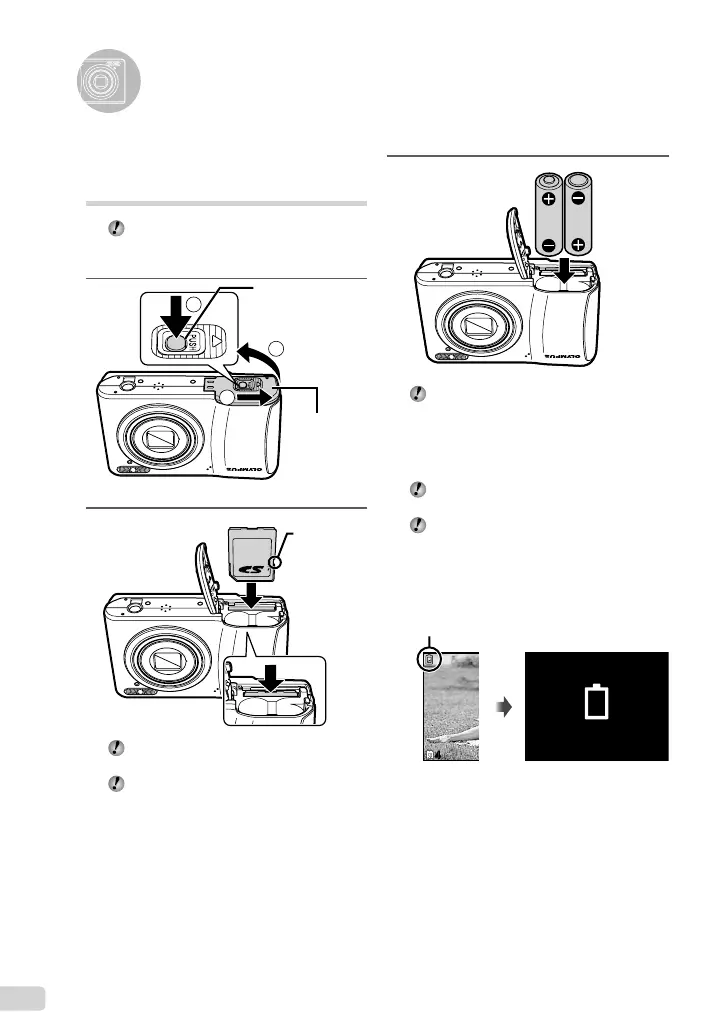10
EN
Preparing the Camera
3
For the types of batteries that can be used,
see “Battery handling precautions” (p. 46).
When using NiMH batteries, be sure they
are fully charged, and select [NiMH] for
[BATTERY TYPE].
[BATTERY TYPE] (p. 36)
Turn off the camera before opening the
battery/card compartment cover.
When using the camera, be sure to close
the battery/card compartment cover.
When to replace the batteries
Replace the batteries when the error
message shown below appears.
Monitor top left Error message
Flashes in red
44
BATTERY EMPTY
Inserting the battery and the
SD/SDHC memory card (sold
separately)
Always use SD/SDHC memory cards with
this camera. Do not insert any other types of
memory card.
1
1
3
2
Battery/card
compartment
cover
Battery/card
compartment lock
2
Write-protect
switch
Insert the card straight until it clicks into
place.
Do not touch the contact area directly.
