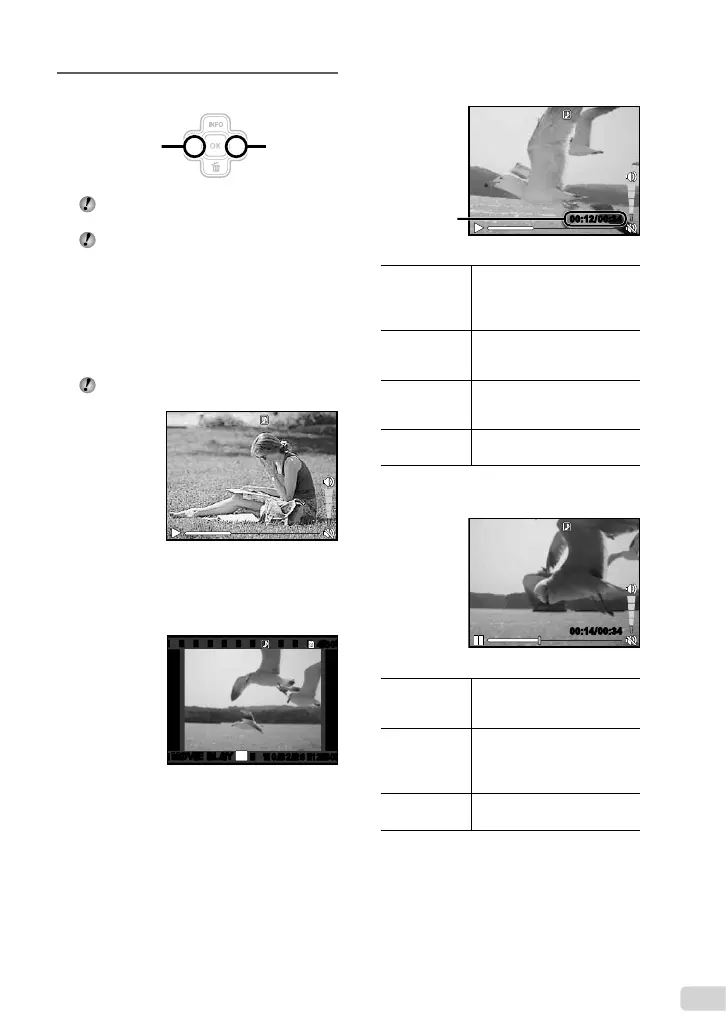17
EN
Operations during movie playback
00:12/00:3400:12/00:34
During playback
Elapsed time/
Total recording
time
Pausing and
resuming
playback
Press the H button to pause
playback. To resume playback
during pause, fast forward, or
rewind, press the H button.
Fast forward
Press I to fast forward. Press
I again to increase the fast
forward speed.
Rewind
Press H to rewind. The
rewinding speed increases
each time H is pressed.
Adjusting the
volume
Use FG to adjust the
volume.
Operations during pausing playback
During pause
00:14/00:3400:14/00:34
Cueing
Press F to display the fi rst
frame and press G to display
the last frame.
Advancing
and rewinding
one frame at
a time
Press I or H to advance or
rewind one frame at a time.
Hold I or H pressed for
continuous advance or rewind.
Resuming
playback
Press the H button to resume
playback.
To stop movie playback
Press the m button.
2
Use HI to select an image.
Displays
previous
image
Displays
next image
Hold I to fast forward and hold H to
reverse.
The display size of the images can be
changed. “Index view and close-up view”
(p. 18)
To play sound recordings
To play sound recorded with an image,
select the image and press the H button. A
! icon appears on images with which sound
has been recorded.
[R] (still images) (p. 29, 31)
During audio playback
To play back movies
Select a movie, and press the H button.
’10/02/26 12:30’10/02/26 12:30
4/30
4/30
OK
MOVIE PLAYMOVIE PLAY
Movie