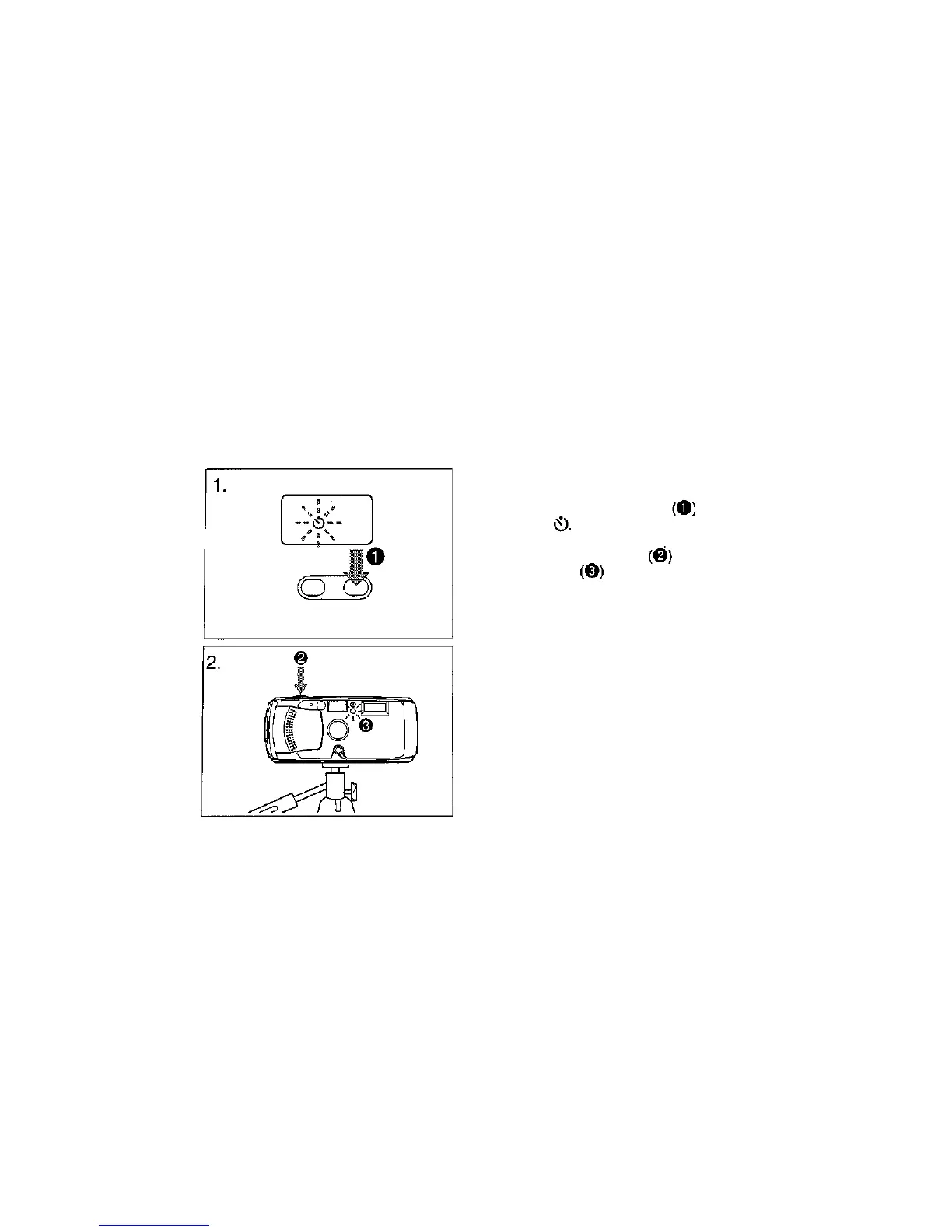SELFTIMER
Attach the camera to a tripod or similar
support.
1. Press the selftimer burton to
display
2. Aim at your subject, and press the
shutter release button . The selft-
imer signal will light, and the
shutter will be released about 12
seconds later. The signal starts
blinking right before the shutter re-
leases.
• When the green lamp is blinking,
the flash is being recharged and
the selftimer does not work.
• To cancel the selftimer while oper-
ating, again press the selftimer
button or turn the camera off.
• Focus and exposure are locked
when the selftimer button is
pressed. Do not press the selftimer
button while you are in front of the
camera.
19
