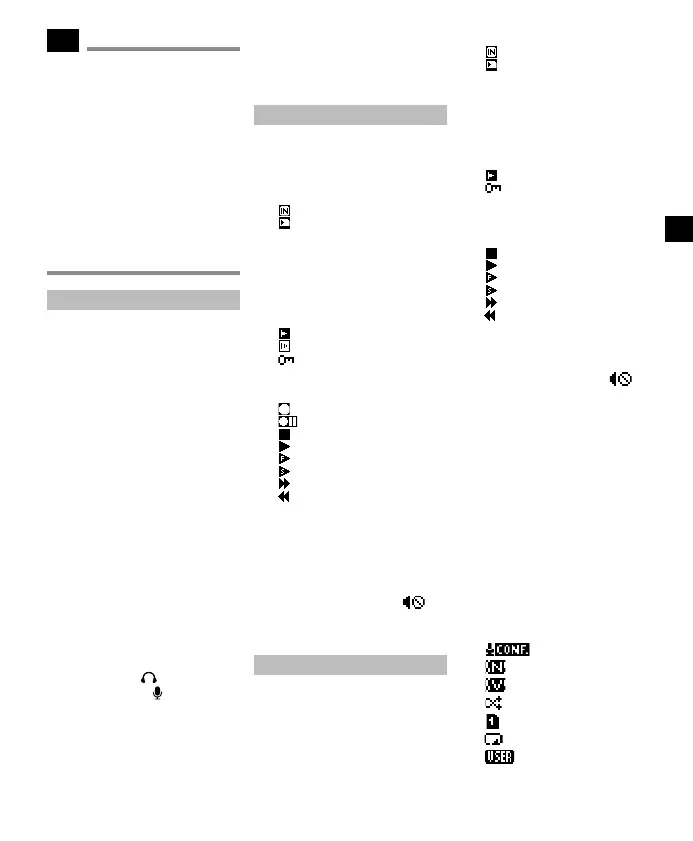• Thank you for purchasing an
Olympus digital voice recorder.
Please read these instructions
for information about using the
product correctly and safely.
• This manual is a basic version.
Please refer to the complete
advanced manual either from the
stored data in the [OL_MANUAL]
folder of the recorder or download
the data from the OLYMPUS
website.
Introduction
EN
Names of parts
Recorder
1 Built-in center microphone*
2 Built-in stereo microphone (L)
3 Display
4
POWER/HOLD
switch
5
F1
button
6
STOP
( 4) button
7 USB connector slide lever
8
ERASE
button
9 Built-in stereo microphone (R)
0
MENU/SCENE
button
!
F2
button
@
REC
(record) ( s) button
Recording indicator light
#
PEAK
indicator light (LED)
LED indicator light (LED)
$
LIST
button
% `
OK
button
^ 0 button
&
+
button
* 9 button
(
–
button
) Attachment mounting hole
- Earphone jack (
)
= Microphone jack (
)
q Battery/card cover lock button
w Built-in speaker
e microSD card slot
r USB connector/USB connector cover
(retractable)
t Strap hole
y Battery/card cover
Display ([Recorder] mode)
A Folder list display
B File list display
C File display
1 Recording media indicator
[ ]: Internal memory
[
]: microSD card
2 Current folder name
3 Bluetooth® indicator*
4 Battery indicator
5 Folder name
6 Function button guide display
7 File name
[ ]: Playback indicator
[
]: Voice Detect indicator
[
]: File lock indicator
8 Folder indicator
9 Voice recorder status indicator
[ ]: Recording indicator
[
]: Recording pause indicator
[
]: Stop indicator
[
]: Playback indicator
[
]: Fast playback indicator
[
]: Slow playback indicator
[
]: Fast-forward indicator
[
]: Fast-rewind indicator
0 Elapsed recording time (during
recording mode), playback time
(during playback mode)
! Level meter (during recording
mode), playback position bar
indicator (during playback mode)
@ Speaker muting indicator (
)
# File length
$ Possible recording time remaining
Display ([Music] mode)
D List display 1
E List display 2
F File display
1 Recording media indicator
[ ]: Internal memory
[
]: microSD card
2 Current folder name
3 Bluetooth® indicator*
4 Battery indicator
5 Folder name or file name
6 Function button guide display
7 File name
[ ]: Playback indicator
[
]: File lock indicator
8 Folder indicator
9 Elapsed playback time
0 Voice recorder status indicator
[ ]: Stop indicator
[
]: Playback indicator
[
]: Fast playback indicator
[
]: Slow playback indicator
[
]: Fast-forward indicator
[
]: Fast-rewind indicator
! Music title
@ Artist name
# Album name
$ Speaker muting indicator (
)
% File length
^ Playback position bar indicator
G [Time/Date] and [Remain] display
TIP:
• Pressing and holding the STOP ( 4)
button while the voice recorder is
in stop mode displays the settings
[Time & Date] and [Remain]
(amount of possible recording
time remaining).
1 Current time & date
2 Recording media indicator
3 Recording format indicator
4 Indicator display area
[ ]: Rec Scene
[ ]: Noise Cancel
[ ]: Voice Balancer
[ ]: Random
[ ]: Playback Range
[ ]: Repeat
[ ]: Equalizer
3
EN