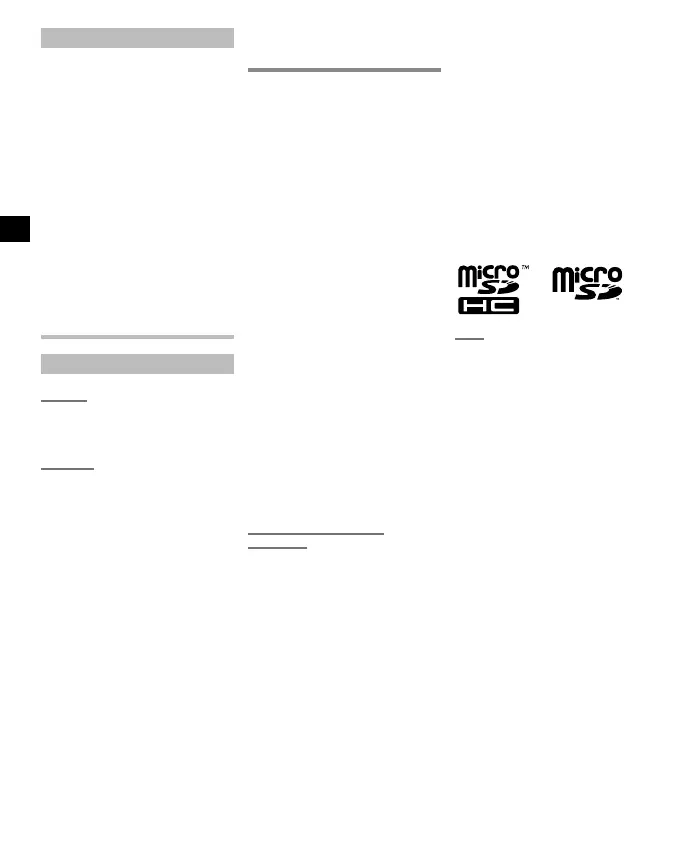• Android and Google Play are
trademarks or registered
trademarks of Google Inc.
• The Bluetooth® word mark and
logos are registered trademarks
owned by Bluetooth SIG, Inc.
andany use of such marks by
OLYMPUS Corporation is under
license. Other trademarks and
trade names are those of their
respective owners.
All other brand or product names
in this manual are the trademarks
or registered trademarks of their
respective owners.
Notes
f
WARNING
s
Turn off the voice recorder in a
hospital or near medical electric
devices.
Electric waves from the voice
recorder could affect electric
medical devices and could cause
accidents due to malfunction.
s
Keep a distance of at least
22cm from persons who have a
pacemaker.
Electric waves from this voice
recorder could affect the operation
of a pacemaker.
s
Turn OFF the voice recorder when
onboard aircraft.
Using wireless devices onboard
may hinder safe operation of the
aircraft.
This product includes software
created by the third party. The third
party software is distributed to you
based on the prescribed conditions
imposed by its owner or copyright
holder. These conditions are shown
below.
libFLAC - Free Lossless Audio Codec
library
Copyright © 2000-2009 Josh Coalson
Copyright © 2011-2013 Xiph.Org
Foundation
Copyright and trademark
information
• The information in this document
is subject to change in future
without prior notice. Contact
Olympus Customer Support
Center for the latest product
names, model numbers and other
information.
• Voice recorder displays and
product illustrations shown in this
manual may differ from the actual
product. While every precaution
has been taken to ensure the
accuracy of the information in this
manual, errors may occasionally
arise. Any questions or concerns
regarding doubtful information,
or possible errors or omissions
should be directed to the Olympus
Customer Support Center.
• Olympus Corporation is the
copyright holders of this
manual. Copyright law prohibits
unauthorized reproduction of
this manual, or unauthorized
distribution of reproductions
thereof.
• Note that Olympus will assume no
liability in the event of damages,
lost earnings, or any claims from
third parties resulting from
improper use of the product.
Trademarks and registered
trademarks
• IBM and PC/AT are trademarks
or registered trademarks of
International Business Machines
Corporation.
• Microsoft and Windows are
registered trademarks of Microsoft
Corporation.
• microSD and microSDHC are
trademarks of the SD Card
Association.
• Macintosh is a trademark of Apple
Inc.
• The product uses voice activity
detection technology licensed
from NTT Electronics Corporation.
Erasing files (Fig. q)
1 Select the file you want to erase.
2 When the file display screen
appears, press the
ERASE
button
while the voice recorder is in stop
mode.
3 Press the + or – button to select
[
All in folder
] or [
One file
].
4 Press the `
OK
button.
5 Press the + button to select
[
Start
].
6 Press the `
OK
button.
• [Erasing!] appears in the
display, and the erasing process
starts. [Erased] appears when
the process has finished.
Use with a PC
PC operating environment
Windows
Operating system:
Microsoft Windows 7/8/8.1/10
standard installation
Macintosh
Operating system:
Mac OS X 10.8 to macOS Sierra
10.12 standard installation
6
EN
