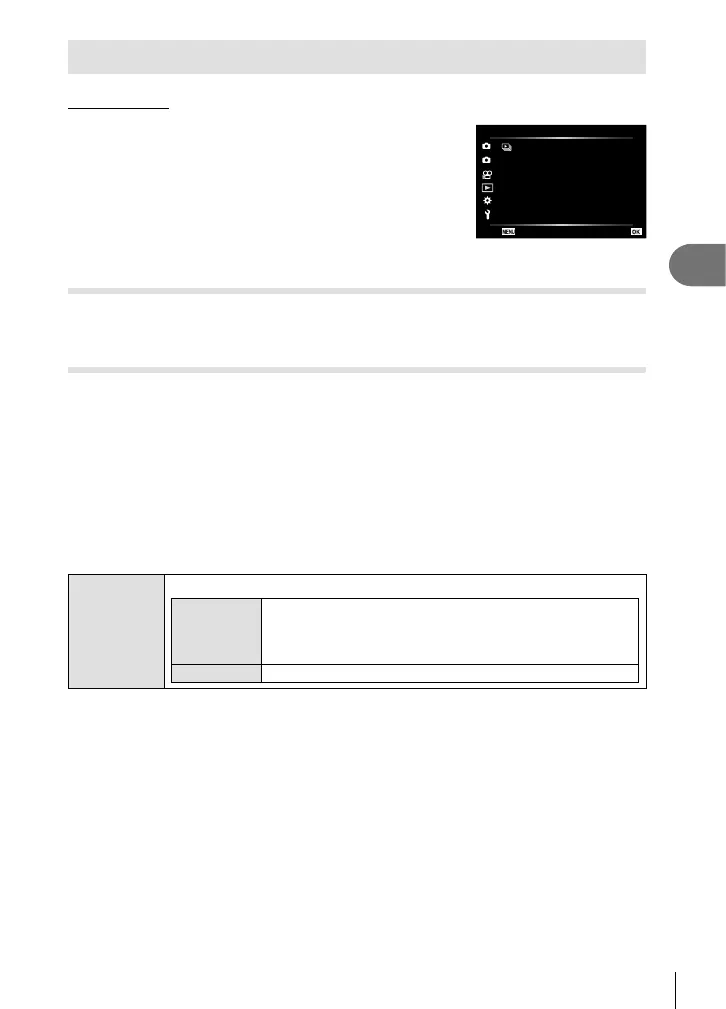Menu functions (Playback menu)
4
115
EN
Using the Playback Menu
Playback Menu
y (P. 102)
2
1
Playback Menu
R
Edit
On
Reset Protect
Reset share Order
Device Connection
Print Order
Back Set
R
Edit
Print Order (P. 145)
Reset Protect (P. 118)
Reset share Order (P. 104)
Device Connection (P. 133)
Displaying images rotated ( R)
If set to [On], images in portrait orientation are automatically rotated to be displayed in
the correct orientation on the playback display.
Editing still images (Edit)
Recorded images can be edited and saved as separate images.
1
Select [Edit] in the q Playback Menu and press the Q button.
2
Use FG to select [Sel. Image] and press the Q button.
3
Use HI to select the image to be edited and press the Q button.
• [RAW Data Edit] is displayed if a RAW image is selected, and [JPEG Edit] if a JPEG
image is selected. For images recorded in RAW+JPEG format, both [RAW Data Edit]
and [JPEG Edit] are displayed. Select the desired option from them.
4
Select [RAW Data Edit] or [JPEG Edit] and press the Q button.
RAW Data
Edit
Creates a JPEG copy of a RAW image according to the selected settings.
Current
The JPEG copy is processed using the current camera
settings. Adjust the camera settings before choosing this
option. Some settings such as exposure compensation are
not applied.
ART BKT
The image is edited using settings for the selected art fi lter.