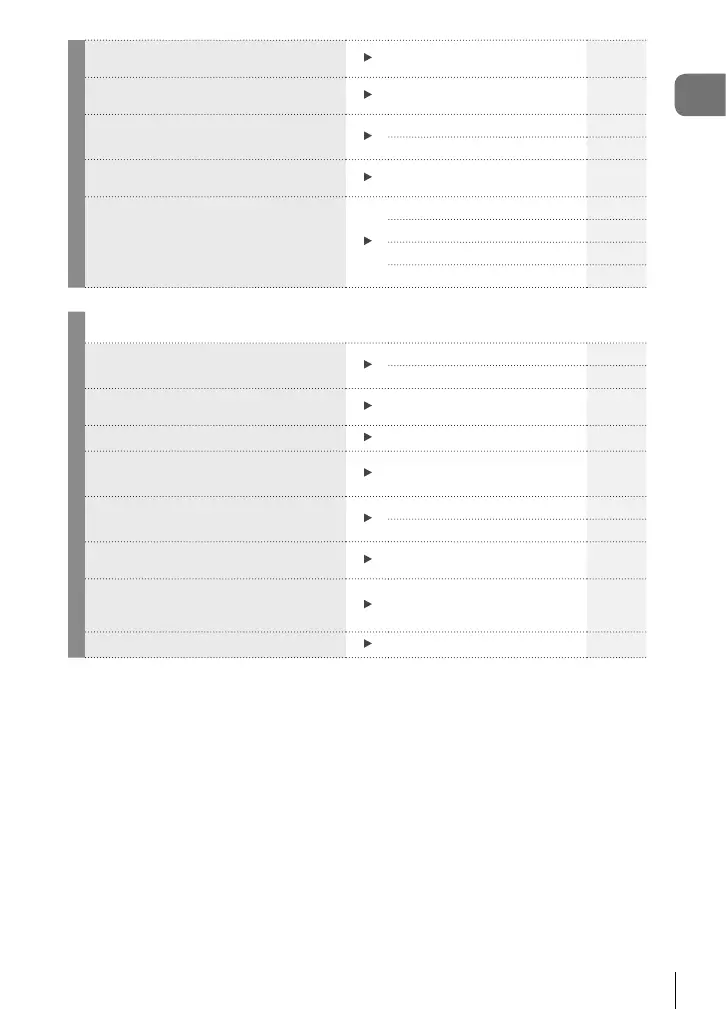Quick task index
9
EN
Increasing the number of pictures that
can be taken
Still image quality mode 81
Using a remote control
Shooting remotely with a
smartphone
137
Shooting without the shutter sound
Silent [♥] (SCN)35
Silent [♥] (Z)
42
Zooming in so your subject fi lls more
of the frame
Digital Tele-converter 68
Improving complexions
One-Touch e-Portrait 66
Portrait (Picture Mode) 76
e-Portrait (Picture Mode) 76
Scene mode (SCN)33
Playback/Retouch
g
Viewing images on a TV
HDMI 122
Playback on TV 130
Viewing slideshows with background
music
Slideshow 102
Brightening shadows
Shadow Adj (JPEG Edit) 116
Dealing with red-eye
Redeye Fix (JPEG Edit) 116
Printing made easy
Creating a print order 145
Direct printing 142
Viewing pictures on a smartphone
Transferring images to a
smartphone
136
Uploading pictures to a smartphone
automatically
Uploading pictures
automatically while the camera
is off.
136
Adding location data to images
Adding location data to images 137