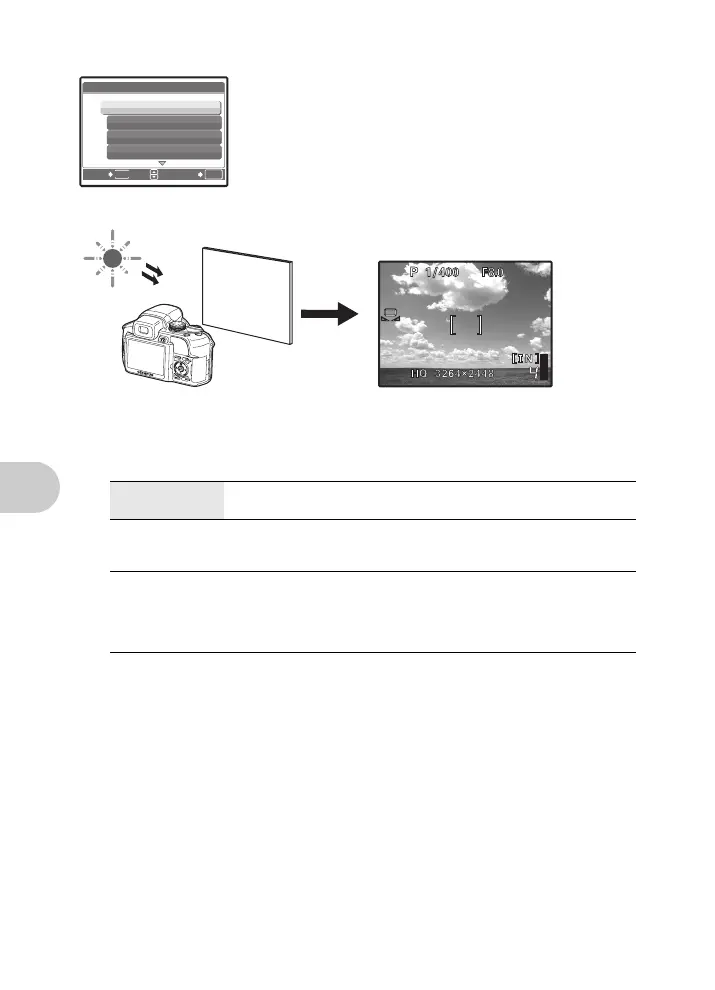26 EN
Menu operations
When [PRESET] is selected
When [V] is selected
• With the [ONE TOUCH WB] screen displayed, point the camera at a sheet of white paper.
Position the paper so that it fills the screen, making sure there are no shadows.
• Press o. The new white balance is set.
• If set to [6400], [IMAGE QUALITY] is limited to below [2048x1536].
• If [FINE ZOOM] or [DIGITAL ZOOM] is set to [ON], [6400] cannot be set.
Press 12 to select a white balance setting, then press o.
ISO .......................................................................................
Changing the ISO sensitivity
AUTO Sensitivity is automatically adjusted according to the conditions of the
subject.
HIGH ISO AUTO This function has a higher sensitivity compared to [AUTO] and
stabilizes the blur caused by a moving subject or camera movement
when taking pictures.
50/100/200/400/
800/1600/3200/
6400
A low value lowers the sensitivity for daylight shooting of clear, sharp
pictures. The higher the value, the better the camera’s light sensitivity
and ability to shoot with a fast shutter speed and in low light conditions.
However, high sensitivity introduces noise into the resulting picture,
which may give it a grainy appearance.
OK
MENU
SET
BACK
5
3
1
w
PRESET WB
o
nsitivity
d4355_e_unified_forU-Print_00_bookfile.book Page 26 Thursday, July 12, 2007 11:01 AM